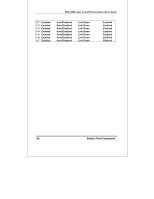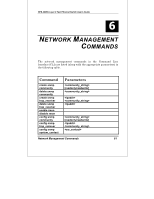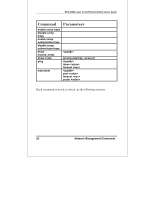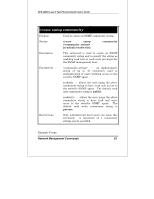D-Link DES-3226 Reference Manual - Page 65
delete snmp community
 |
UPC - 790069240560
View all D-Link DES-3226 manuals
Add to My Manuals
Save this manual to your list of manuals |
Page 65 highlights
DES-3226S Layer 2 Fast Ethernet Switch User's Guide delete snmp community Purpose Used to delete an SNMP community string previously entered on the switch. Syntax delete snmp community Description This command is used to delete an SNMP community string entered on the switch using the create snmp community command above. Parameters − an alphanumeric string of up to 32 characters used to authentication of users wanting access to the switch's SNMP agent. Restrictions Only administrator-level users can issue this command. Example Usage: To delete a read-only level SNMP community "System": DES3226S:4#delete snmp community System Command: delete snmp community System Success. DES3226S:4# Network Management Commands 65
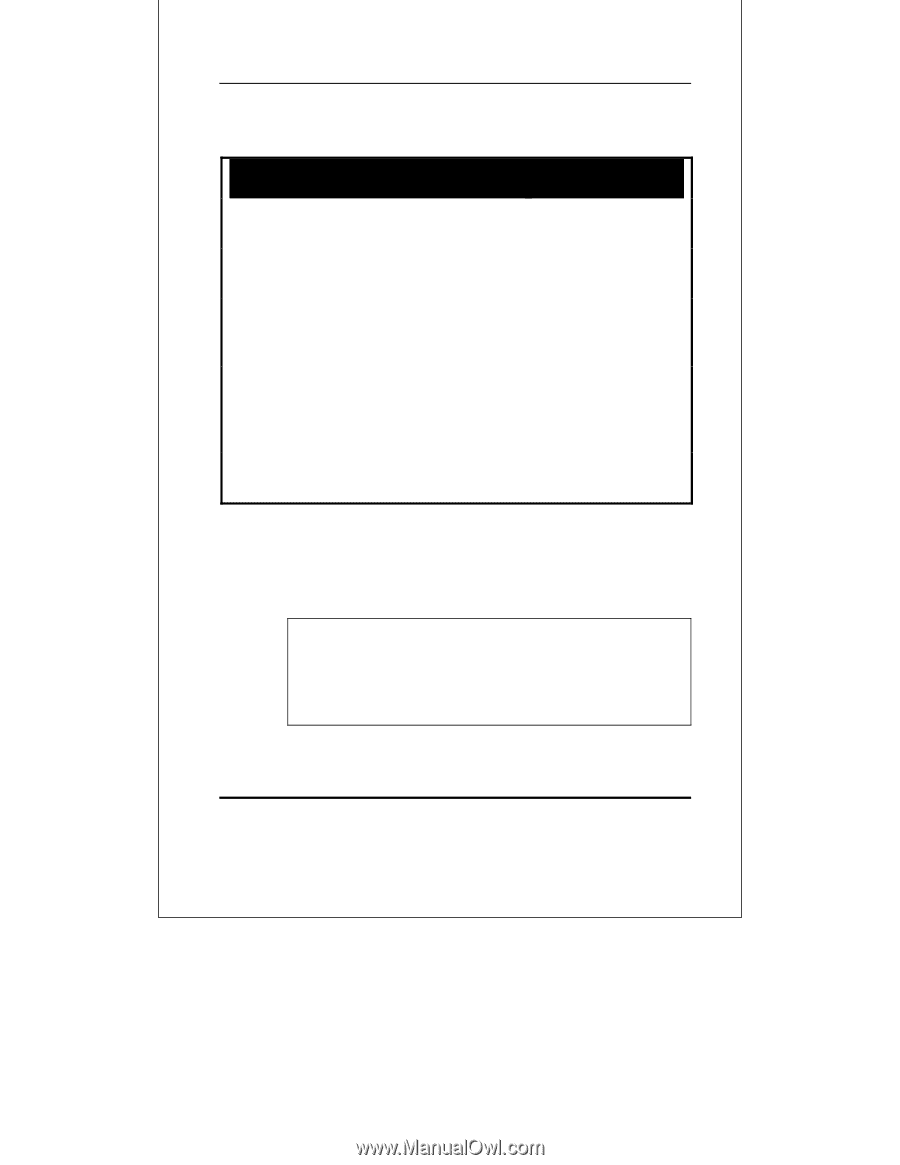
DES-3226S Layer 2 Fast Ethernet Switch User’s Guide
Network Management Commands
65
delete snmp community
Purpose
Used to delete an SNMP community string
previously entered on the switch.
Syntax
delete snmp community
<community_string>
Description
This command is used to delete an SNMP
community string entered on the switch using
the create snmp community command above.
Parameters
<community_string>
−
an alphanumeric
string of up to 32 characters used to
authentication of users wanting access to the
switch’s SNMP agent.
Restrictions
Only administrator-level users can issue this
command.
Example Usage:
To delete a read-only level SNMP community “System”:
DES3226S:4#delete snmp community System
Command: delete snmp community System
Success.
DES3226S:4#