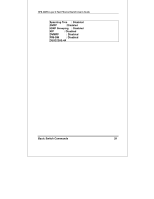D-Link DES-3226 Reference Manual - Page 35
Current Accounts
 |
UPC - 790069240560
View all D-Link DES-3226 manuals
Add to My Manuals
Save this manual to your list of manuals |
Page 35 highlights
DES-3226S Layer 2 Fast Ethernet Switch User's Guide show account Purpose Used to display user accounts Syntax show account Description Displays all user accounts created on the switch. Up to 8 user accounts can exist on the switch at one time. Parameters none. Restrictions none. Example Usage: To display the accounts that have been created: DES3226S:4#show account Command: show account Current Accounts: Username Access Level ------------ System user dlink Admin DES3226S:4# Basic Switch Commands 35

DES-3226S Layer 2 Fast Ethernet Switch User’s Guide
Basic Switch Commands
35
show account
Purpose
Used to display user accounts
Syntax
show account
Description
Displays all user accounts created on the
switch.
Up to 8 user accounts can exist on the
switch at one time.
Parameters
none.
Restrictions
none.
Example Usage:
To display the accounts that have been created:
DES3226S:4#show account
Command: show account
Current Accounts:
Username
Access Level
---------------
------------
System
user
dlink
Admin
DES3226S:4#