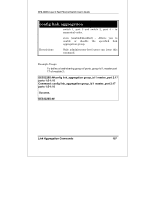D-Link DES-3226 Reference Manual - Page 186
config link_aggregation
 |
UPC - 790069240560
View all D-Link DES-3226 manuals
Add to My Manuals
Save this manual to your list of manuals |
Page 186 highlights
DES-3226S Layer 2 Fast Ethernet Switch User's Guide config link_aggregation Purpose Used to configure a previously created link aggregation group. Syntax config link_aggregation group_id {master_port /ports / state [enabled/disabled] Description This command allows you to configure a link aggregation group that was created with the create link_aggregation command above. Parameters − Specifies the group id. The switch allows up to 6 link aggregation groups to be configured. The group number identifies each of the groups. − Master port ID. Specifies which port (by port number) of the link aggregation group will be the master port. All of the ports in a link aggregation group will share the port configuration with the master port. − Specifies a range of ports that will belong to the link aggregation group. The port list is specified by listing the lowest switch number and the beginning port number on that switch, separated by a colon. Then highest switch number, and the highest port number of the range (also separeted by a colon) are specified. The beginning and end of the port list range are seperated by a dash. For example, 1:3 would specify switch number 1, port 3. 2:4 specifies switch number 2, port 4. 1:3-2:4 specifies all of the ports between 186 Link Aggregation Commands