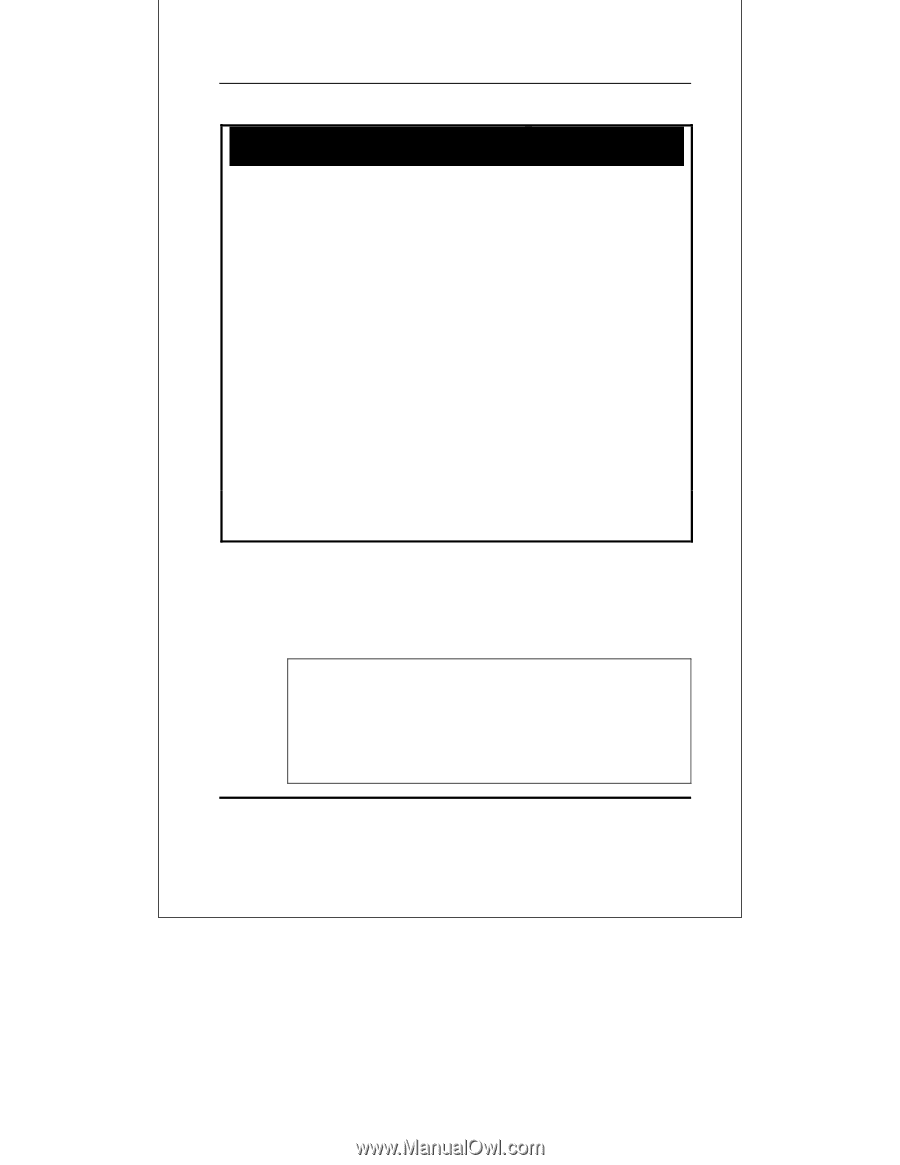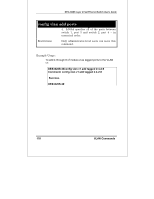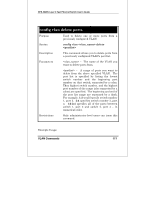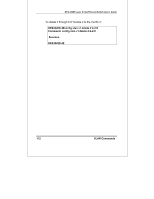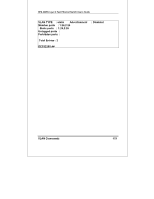D-Link DES-3226 Reference Manual - Page 175
DES3226S:4#config gvrp 1:1-1:5 state enabled, ingress_checking enabled pvid 21, Command: config gvrp
 |
UPC - 790069240560
View all D-Link DES-3226 manuals
Add to My Manuals
Save this manual to your list of manuals |
Page 175 highlights
DES-3226S Layer 2 Fast Ethernet Switch User's Guide config gvrp port list. pvid − The PVID is used by the port to tag outgoing, untagged packets, and to make filtering decisions about incoming packets. If the port is specified as tagging, and an untagged packet is forwarded to the prot for transmission, the port will add an 802.1Q tag using the PVID to write the VID in the tag. When the packet arrives at its destination, the receiving device will use the PVID to make VLAN forwarding decisions. If a packet is received by the port, and Ingress Checking is enabled, the prot will compare the VID of the incoming packet to its PVID. If the two are unequal, the port will drop the packet. If the two are equal, the port will receive and forward the packet. Restrictions Only administrator-level users can issue this command. Example Usage: To sets the ingress checking status, the sending and receiving GVRP information and Port VLAN ID(PVID): DES3226S:4#config gvrp 1:1-1:5 state enabled ingress_checking enabled pvid 21 Command: config gvrp 1:1-1:5 state enabled ingress_checking enabled pvid 21 Success. VLAN Commands 175