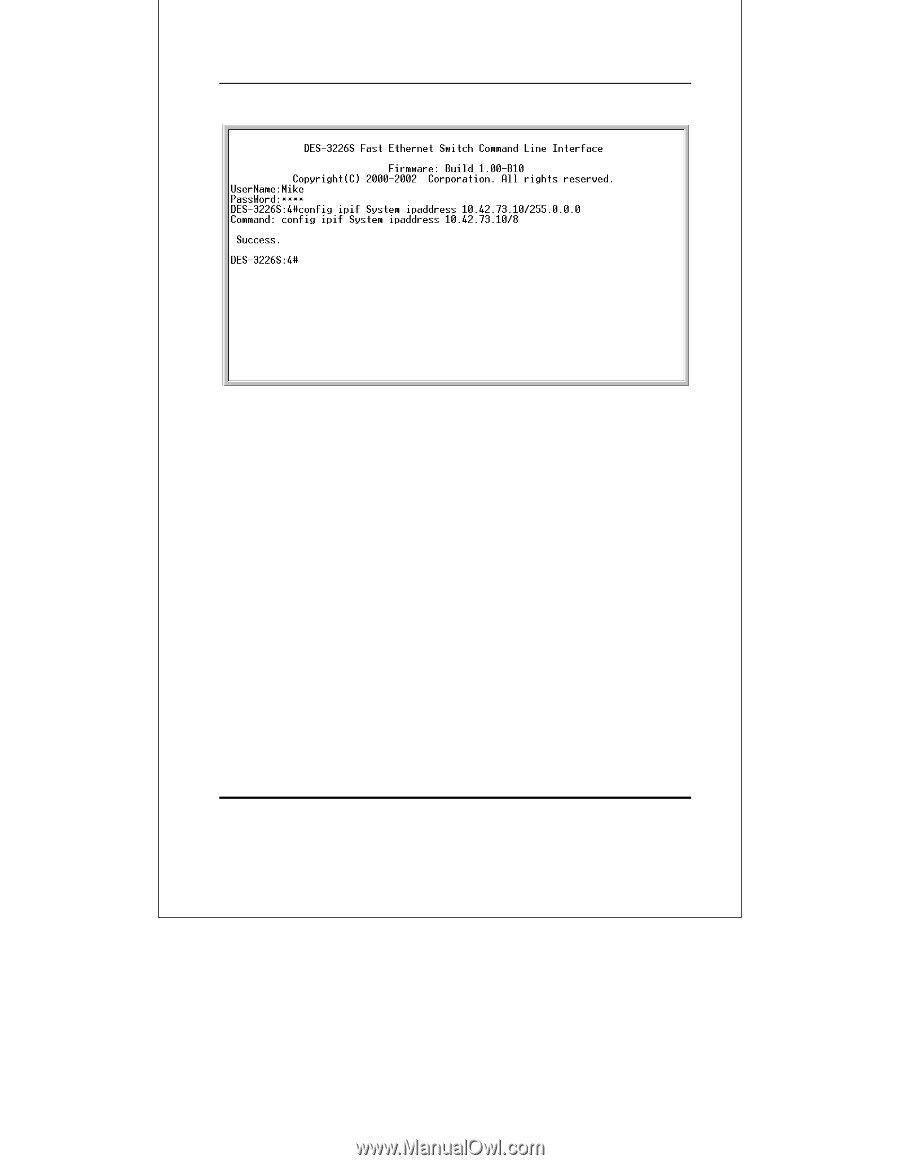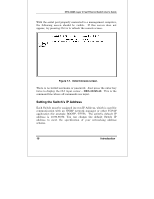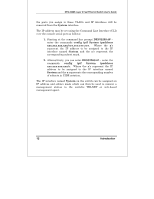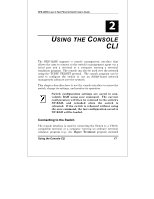D-Link DES-3226 Reference Manual - Page 13
Switch Stacking - des 3226s default ip
 |
UPC - 790069240560
View all D-Link DES-3226 manuals
Add to My Manuals
Save this manual to your list of manuals |
Page 13 highlights
DES-3226S Layer 2 Fast Ethernet Switch User's Guide Figure 1-3. Assigning the Switch an IP Address In the above example, the switch was assigned an IP address of 10.42.73.10 with a subnet mask of 255.0.0.0. The system message Success indicates that the command was executed successfully. The switch can now be configured and managed via TELNET and the CLI or via the Web-based management agent using the above IP address to connect to the switch. Switch Stacking The Switch is designed to be stacked in stacks of up to six Switches, all managed as a single unit with a single IP address. The stack order is hardware-determined, by default. That is, the unique MAC address of each Switch determines where the Switch stands in the stack order. This fact can be taken into account when you are placing the Switches in the equipment rack. Administrators may find it convenient to place the Switches in the rack in the same order they appear logically in the Switch stack. However, you also may prefer to override the auto-detect stack order feature if for example, you add Switches to a stack that is already in place. Introduction 13