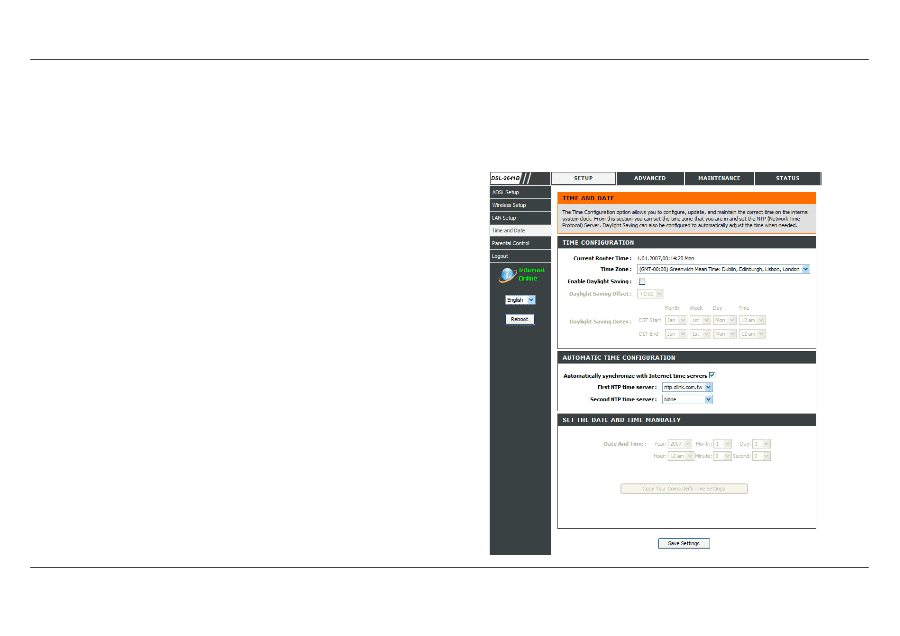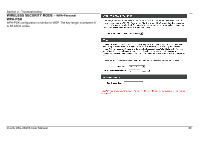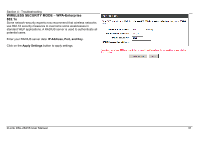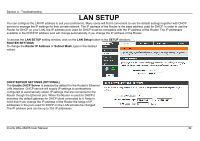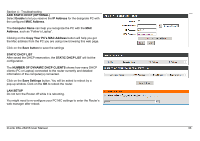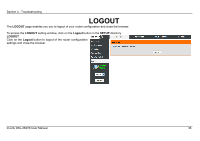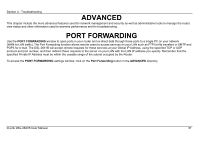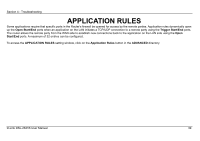D-Link DSL-2641B User Manual - Page 34
Con the Daylight Saving - specifications
 |
UPC - 790069312939
View all D-Link DSL-2641B manuals
Add to My Manuals
Save this manual to your list of manuals |
Page 34 highlights
Section 4 - Troubleshooting TIME The TIME configuration option allows you to configure, update, and maintain the correct time on the internal system clock. From this section you can set the time zone that you are in and set the NTP (Network Time Protocol) Server. Daylight Saving can also be configured to automatically adjust the time when needed. To access the TIME setting window, click on the Time and Date button in the SETUP directory TIME Check the Enable NTP Server. Select specific time server to use from the NTP Server Used drop-down menu. Select your operating time zone from the Time Zone drop-down menu. Check the Enable Daylight Saving if needed and then select the proper Daylight Saving Offset drop-down menu. Configure the Daylight Saving Dates from start date to end. Click on the Save Settings button to apply your settings. D-Link DSL-2641B User Manual 34