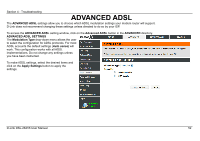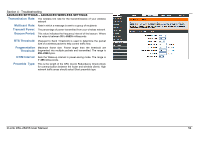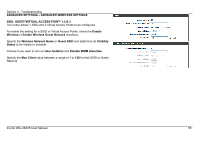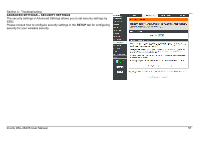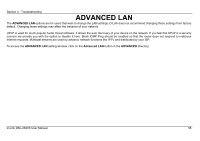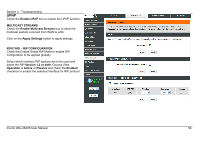D-Link DSL-2641B User Manual - Page 57
Advanced Settings - Security Settings, Setup
 |
UPC - 790069312939
View all D-Link DSL-2641B manuals
Add to My Manuals
Save this manual to your list of manuals |
Page 57 highlights
Section 4 - Troubleshooting ADVANCED SETTINGS - SECURITY SETTINGS The security settings in Advanced Settings allows you to set security settings by SSID. Please consult how to configure security settings in the SETUP tab for configuring security for your wireless security. D-Link DSL-2641B User Manual 57
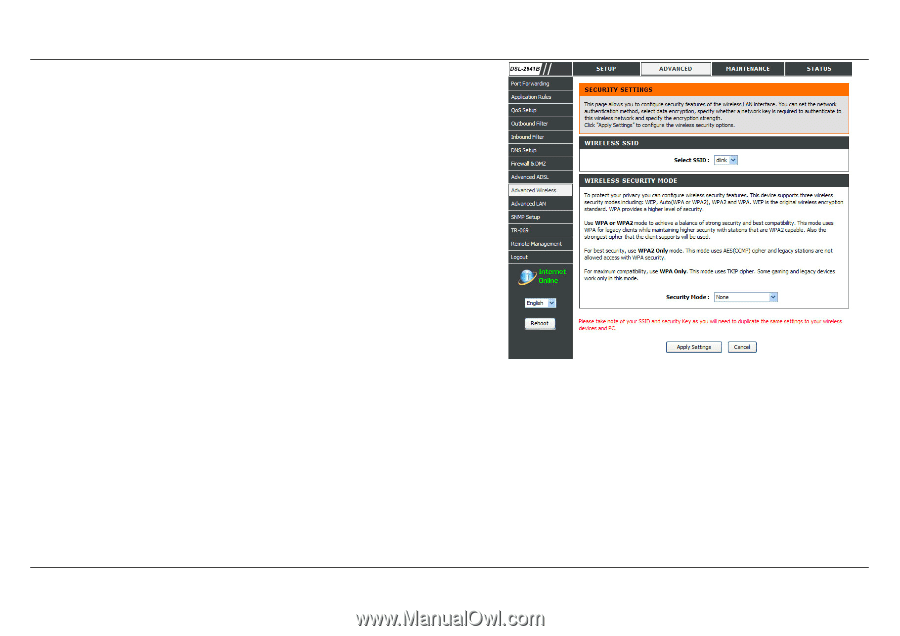
Section 4 - Troubleshooting
D-Link DSL-2641B User Manual
57
ADVANCED SETTINGS – SECURITY SETTINGS
The security settings in Advanced Settings allows you to set security settings by
SSID.
Please consult how to configure security settings in the
SETUP
tab for configuring
security for your wireless security.