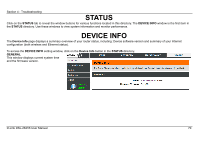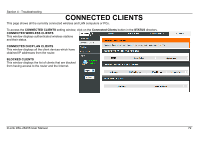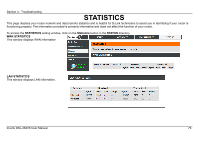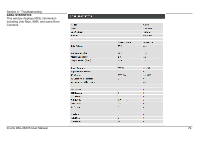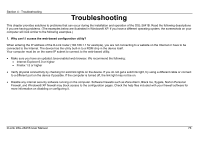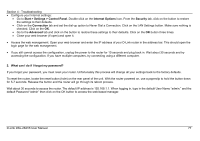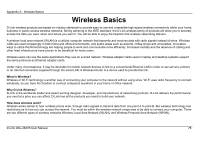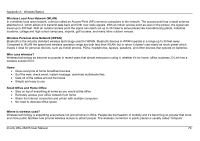D-Link DSL-2641B User Manual - Page 75
Routing Info
 |
UPC - 790069312939
View all D-Link DSL-2641B manuals
Add to My Manuals
Save this manual to your list of manuals |
Page 75 highlights
Section 4 - Troubleshooting ROUTING INFO This page displays the routing table of your router To access the ROUTING INFO setting window, click on the ROUTING INFO button in the STATUS directory. DEVICE INFO -- ROUTE This window displays a table containing the routing information of the router D-Link DSL-2641B User Manual 75

Section 4 - Troubleshooting
D-Link DSL-2641B User Manual
75
ROUTING INFO
This page displays the routing table of your router
To access the
ROUTING INFO
setting window, click on the
ROUTING INFO
button in the
STATUS
directory.
DEVICE INFO -- ROUTE
This window displays a table containing the
routing information of the router