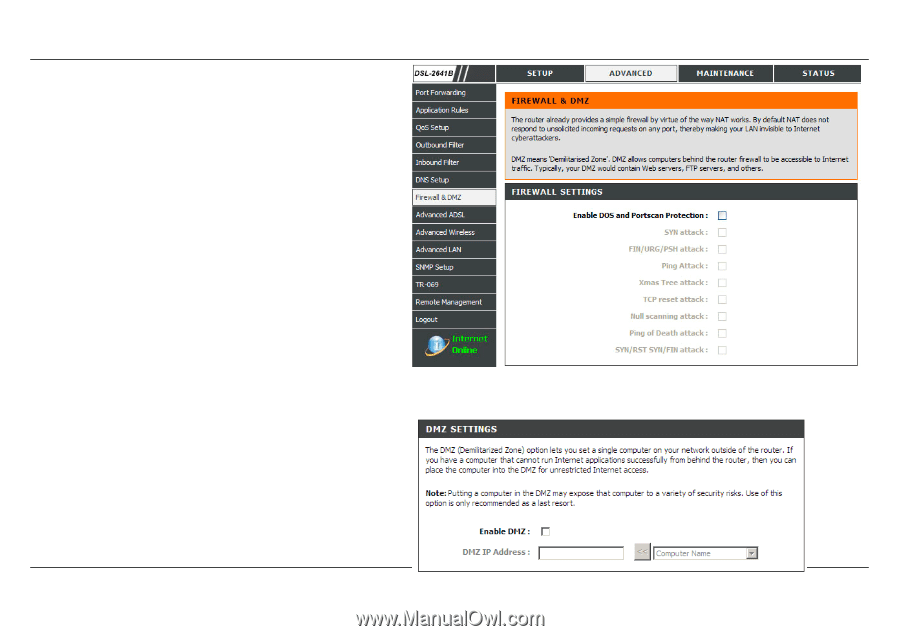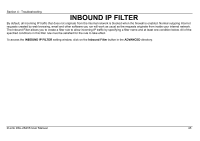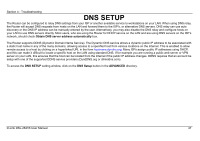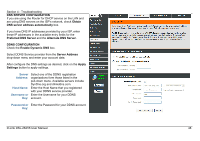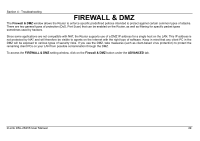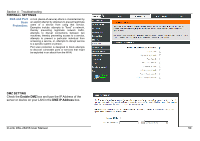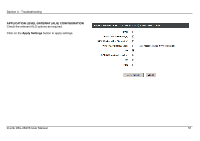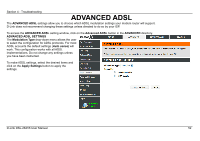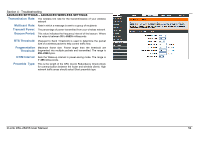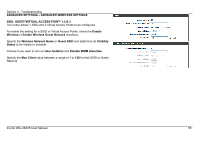D-Link DSL-2641B User Manual - Page 50
Firewall Settings, Dmz Setting, Enable Dmz, Dmz Ip Address
 |
UPC - 790069312939
View all D-Link DSL-2641B manuals
Add to My Manuals
Save this manual to your list of manuals |
Page 50 highlights
Section 4 - Troubleshooting FIREWALL SETTINGS DoS and Port Scan Protection: A DoS (denial-of-service) attack is characterized by an explicit attempt by attackers to prevent legitimate users of a service from using that service. Examples include: attempts to "flood" a network, thereby preventing legitimate network traffic, attempts to disrupt connections between two machines, thereby preventing access to a service, attempts to prevent a particular individual from accessing a service, or, attempts to disrupt service to a specific system or person. Port scan protection is designed to block attempts to discover vulnerable ports or services that might be exploited in an attack from the WAN. DMZ SETTING Check the Enable DMZ box and type the IP Address of the server or device on your LAN in the DMZ IP Address box. D-Link DSL-2641B User Manual 50