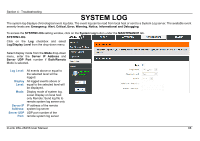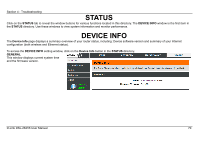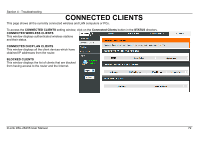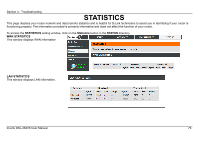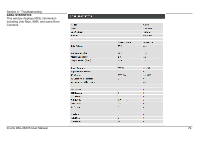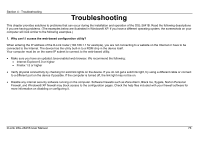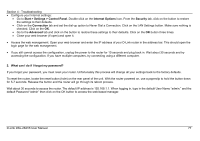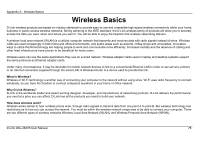D-Link DSL-2641B User Manual - Page 73
Statistics
 |
UPC - 790069312939
View all D-Link DSL-2641B manuals
Add to My Manuals
Save this manual to your list of manuals |
Page 73 highlights
Section 4 - Troubleshooting STATISTICS This page displays your router network and data transfer statistics and is helpful for D-Link technicians to assist you in identifying if your router is functioning properly. The information provided is primarily informative and does not affect the function of your router. To access the STATISTICS setting window, click on the Statistics button in the STATUS directory. WAN STATISTICS This window displays WAN information LAN STATISTICS This window displays LAN information. D-Link DSL-2641B User Manual 73
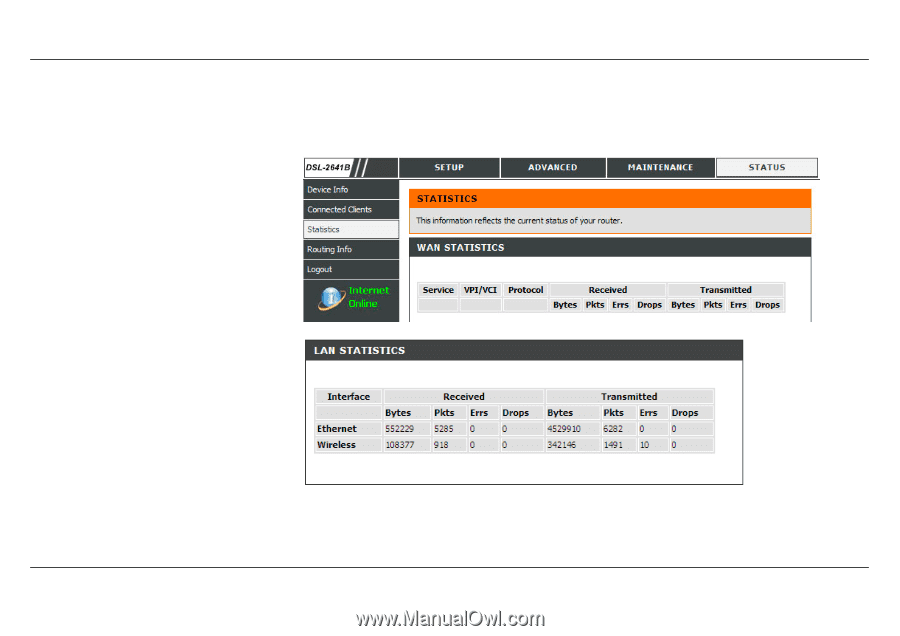
Section 4 - Troubleshooting
D-Link DSL-2641B User Manual
73
STATISTICS
This page displays your router network and data transfer statistics and is helpful for D-Link technicians to assist you in identifying if your router is
functioning properly. The information provided is primarily informative and does not affect the function of your router.
To access the
STATISTICS
setting window, click on the
Statistics
button in the
STATUS
directory.
WAN STATISTICS
This window displays WAN information
LAN STATISTICS
This window displays LAN information.