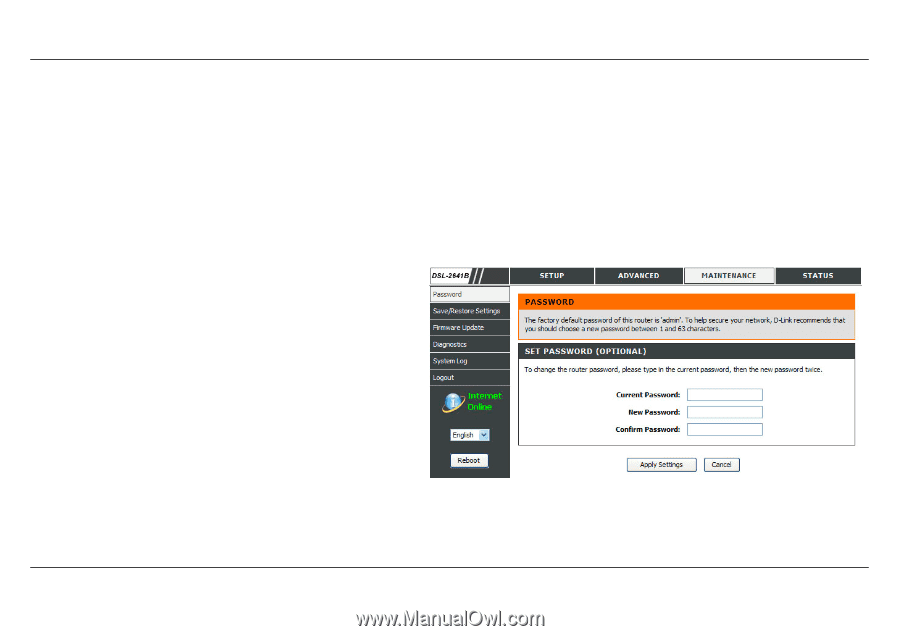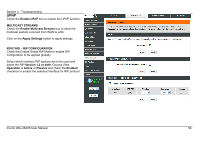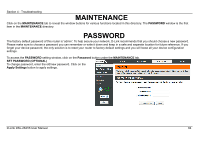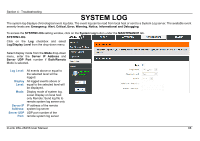D-Link DSL-2641B User Manual - Page 64
Maintenance, Password - factory reset
 |
UPC - 790069312939
View all D-Link DSL-2641B manuals
Add to My Manuals
Save this manual to your list of manuals |
Page 64 highlights
Section 4 - Troubleshooting MAINTENANCE Click on the MAINTENANCE tab to reveal the window buttons for various functions located in this directory. The PASSWORD window is the first item in the MAINTENANCE directory. PASSWORD The factory default password of this router is 'admin'. To help secure your network, D-Link recommends that you should choose a new password. Please make sure to choose a password you can remember or write it down and keep in a safe and separate location for future reference. If you forget your device password, the only solution is to reset your router to factory default settings and you will loose all your device configuration settings. To access the PASSWORD setting window, click on the Password button under the MAINTENANCE tab. SET PASSWORD (OPTIONAL) To change password, enter the old/new password. Click on the Apply Settings button to apply settings. D-Link DSL-2641B User Manual 64