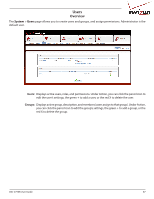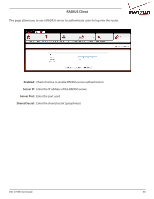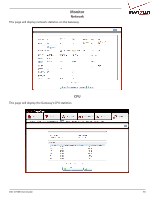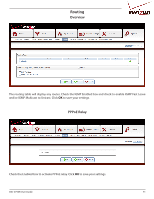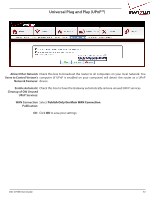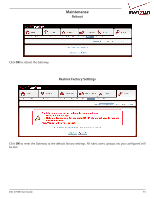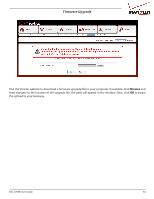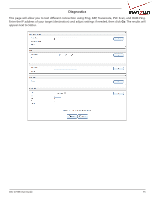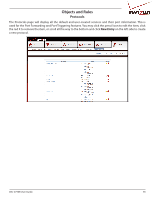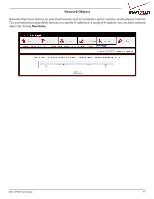D-Link DSL-2750B Manual - Page 72
Universal Plug and Play (UPnP™), Allow Other Network, Users to Control Verizon's, Network Features
 |
View all D-Link DSL-2750B manuals
Add to My Manuals
Save this manual to your list of manuals |
Page 72 highlights
Universal Plug and Play (UPnP™) Allow Other Network Check this box to broadcast the router to all computers on your local network. You Users to Control Verizon's computer (if UPnP is enabled on your computer) will detect the router as a UPnP Network Features: device. Enable Automatic Check this box to have the Gateway automatically remove unused UPnP services. Cleanup of Old Unused UPnP Services: WAN Connection Select Publish Only the Main WAN Connection. Publication: OK: Click OK to save your settings. DSL-2750B User Guide 72
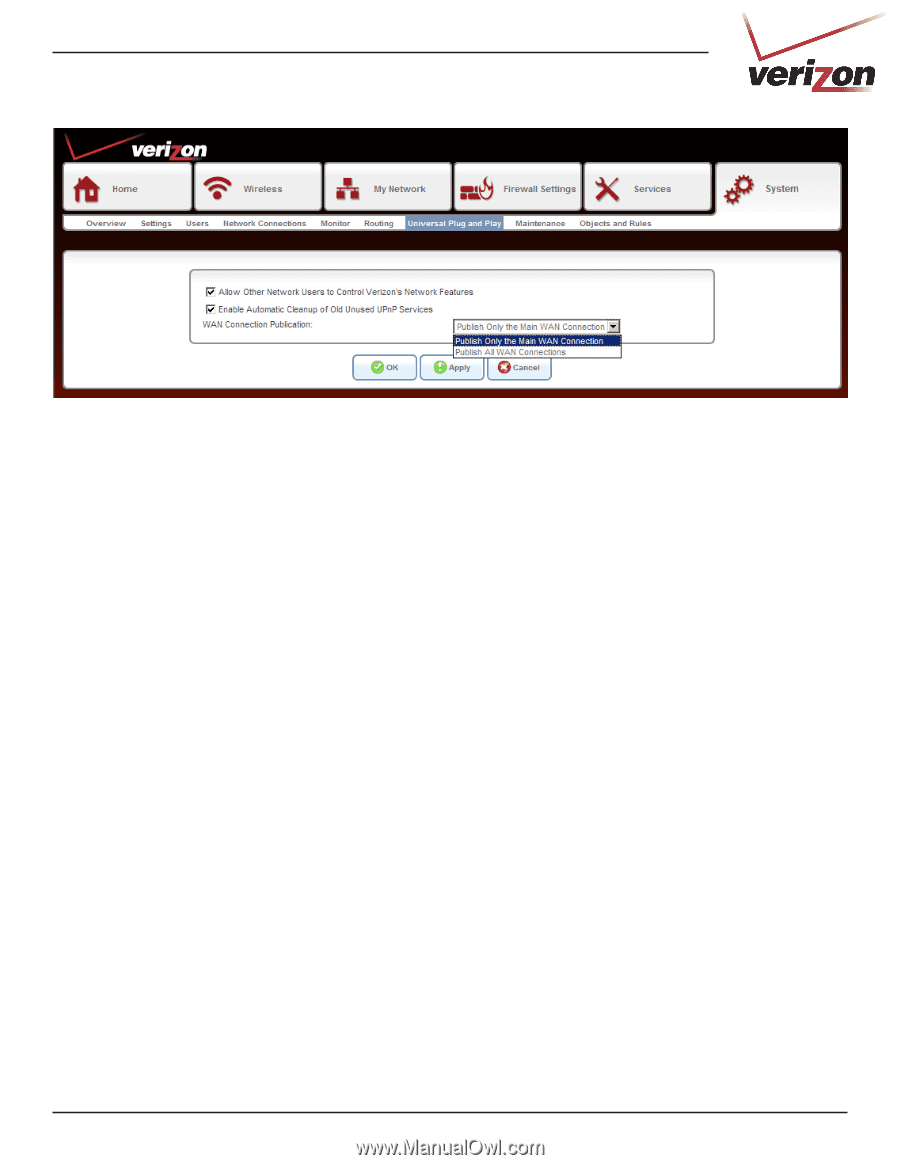
72
DSL-2750B User Guide
Universal Plug and Play (UPnP™)
Check this box to broadcast the router to all computers on your local network. You
computer (if UPnP is enabled on your computer) will detect the router as a UPnP
device.
Check this box to have the Gateway automatically remove unused UPnP services.
Select
Publish Only the Main WAN Connection
.
Click
OK
to save your settings.
Allow Other Network
Users to Control Verizon’s
Network Features:
Enable Automatic
Cleanup of Old Unused
UPnP Services:
WAN Connection
Publication:
OK: