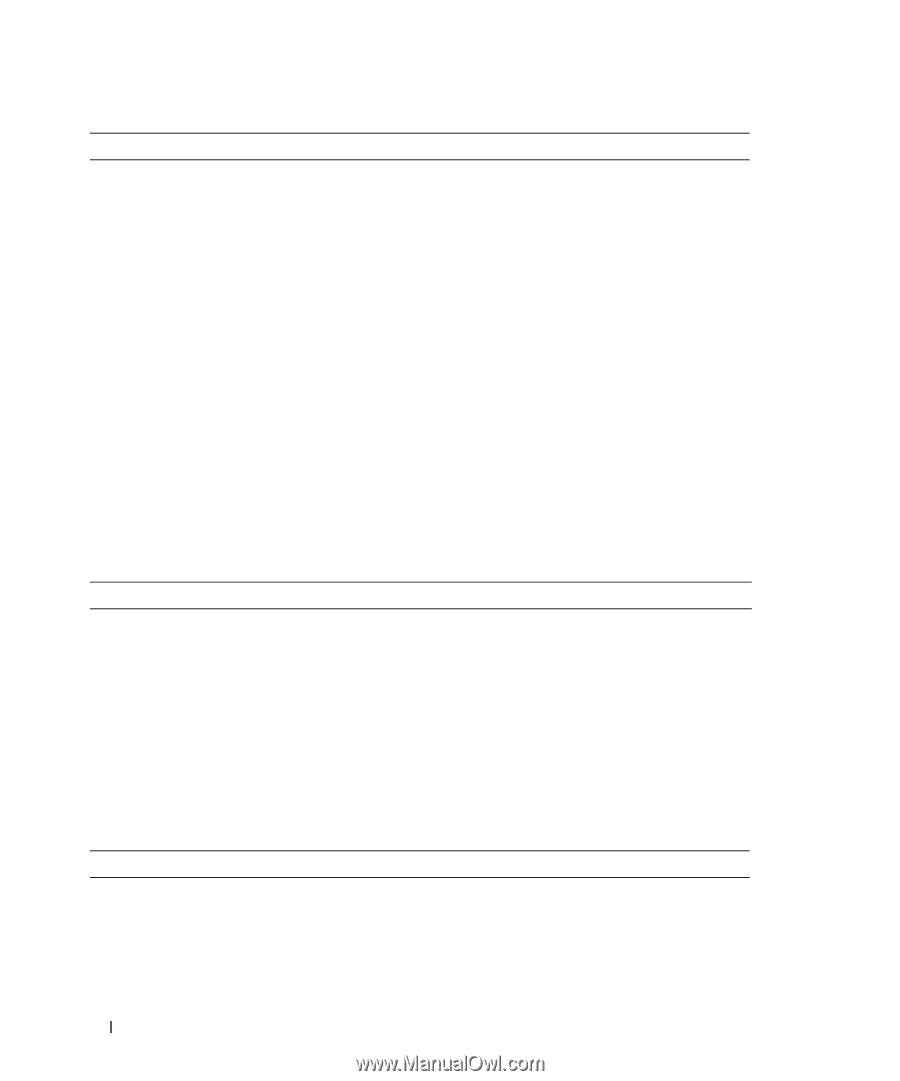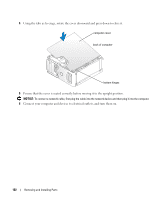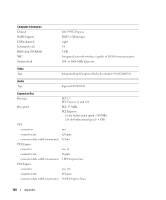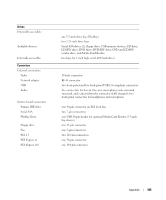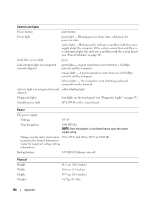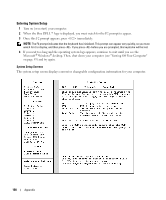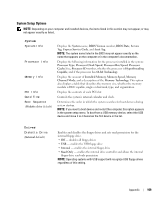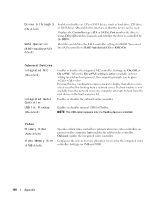Dell Dimension 5150 Owner's Manual - Page 106
Controls and Lights, Power, Physical, Product Information, Guide - blinking amber light
 |
View all Dell Dimension 5150 manuals
Add to My Manuals
Save this manual to your list of manuals |
Page 106 highlights
Controls and Lights Power button push button Power light green light - Blinking green in sleep state; solid green for power-on state. amber light - Blinking amber indicates a problem with the power supply inside the computer. If the system cannot boot and there is a solid amber light, this indicates a problem with the system board (see "Power Problems" on page 40). Hard-drive access light green Link integrity light (on integrated network adapter) green light - A good connection exists between a 10-Mbps network and the computer. orange light - A good connection exists between a 100-Mbps network and the computer. off (no light) - The computer is not detecting a physical connection to the network. Activity light (on integrated network yellow blinking light adapter) Diagnostic lights four lights on the front panel (see "Diagnostic Lights" on page 47.) Standby power light AUX_PWR on the system board Power DC power supply: Wattage 305 W Heat dissipation 1041 BTU/hr NOTE: Heat dissipation is calculated based upon the power supply rating. Voltage (see the safety instructions 90 to 135 V and 180 to 265 V at 50/60 Hz located in the Product Information Guide for important voltage setting information) Backup battery 3-V CR2032 lithium coin cell Physical Height Width Depth Weight 41.1 cm (16.2 inches) 18.8 cm (7.4 inches) 45.7 cm (18.0 inches) 14.3 kg (31.4 lb) 106 Appendix