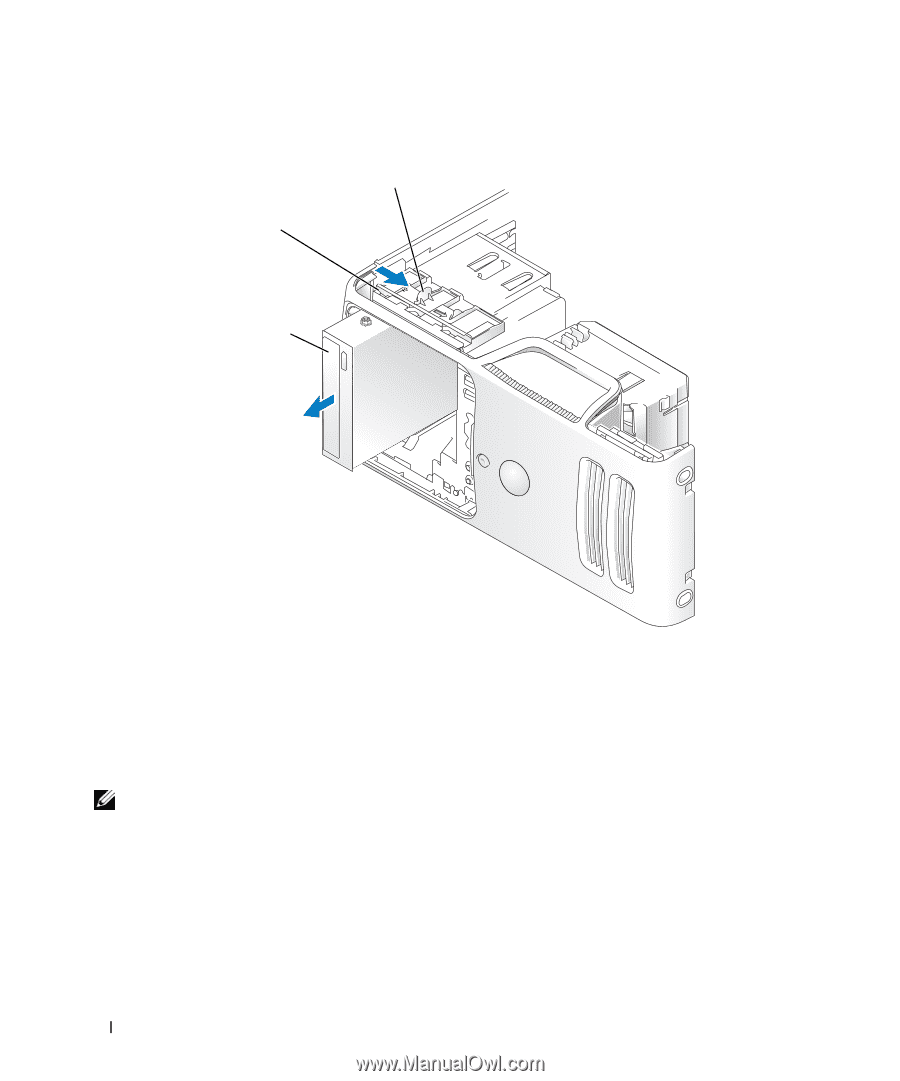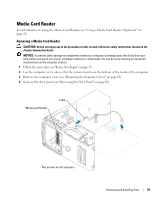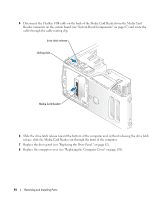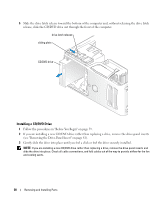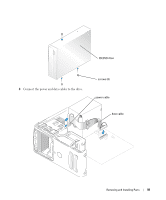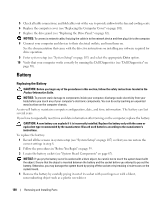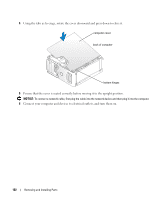Dell Dimension 5150 Owner's Manual - Page 98
Installing a CD/DVD Drive
 |
View all Dell Dimension 5150 manuals
Add to My Manuals
Save this manual to your list of manuals |
Page 98 highlights
5 Slide the drive latch release toward the bottom of the computer and, without releasing the drive latch release, slide the CD/DVD drive out through the front of the computer. drive latch release sliding plate CD/DVD drive Installing a CD/DVD Drive 1 Follow the procedures in "Before You Begin" on page 59. 2 If you are installing a new CD/DVD drive rather than replacing a drive, remove the drive-panel inserts (see "Removing the Drive-Panel Insert" on page 81). 3 Gently slide the drive into place until you feel a click or feel the drive securely installed. NOTE: If you are installing a new CD/DVD drive rather than replacing a drive, remove the drive panel inserts and slide the drive into place. Check all cable connections, and fold cables out of the way to provide airflow for the fan and cooling vents. 98 Removing and Installing Parts