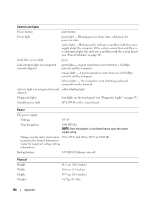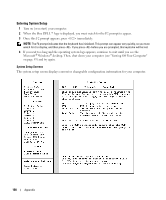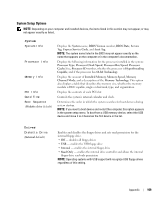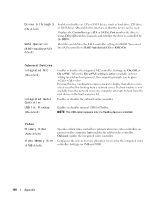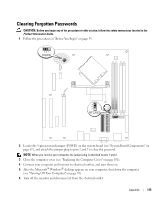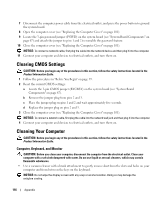Dell Dimension 5150 Owner's Manual - Page 111
Performance, Security, Execute Disable
 |
View all Dell Dimension 5150 manuals
Add to My Manuals
Save this manual to your list of manuals |
Page 111 highlights
Performance Hyper-Threading (On default) SpeedStep (On default) HDD Acoustic Mode Determines whether the physical processor appears as one or two logical processors. The performance of some applications improve with additional logical processors installed. Allows the BIOS to modify the processor fan and speed based on processor temperature readings. NOTE: SpeedStep is not supported by all processors; therefore, this option will appear only when a supported processor is installed. • Bypass - Your computer does not test or change the current acoustics mode setting. • Quiet - The hard drive operates at its most quiet setting. • Suggested - The hard drive operates at the level suggested by the drive manufacturer. • Performance - The hard drive operates at its maximum speed. NOTE: Switching to performance mode will cause the drive heads to move faster, causing the hard drive to be noisier. However, some drives may not see an increase in data transfer rates. NOTE: Changing the acoustics setting does not alter your hard drive image. Security Admin Password (Not Set default) System Password (Not Set default) Password Changes (Unlocked default) Execute Disable (On default) Displays the current status of your System Setup program's password security feature and allows you to verify and assign a new admin password. Displays the current status of the system's password security feature and allows a new system password to be assigned and verified. Determines the interaction between the System password and the Admin password. • Locked - prevents a user without a valid Admin password from being able to modify the System password • Unlocked - allows a user without a valid Admin password to modify the system password Enables or disables Execute Disable memory protection technology. Appendix 111