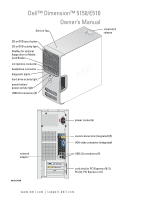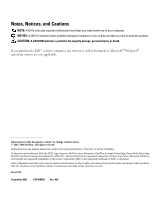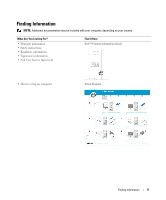6
Contents
System Board Components
. . . . . . . . . . . . . . . . . . . . . . . . .
67
Memory
. . . . . . . . . . . . . . . . . . . . . . . . . . . . . . . . . .
68
DDR2 Memory Overview
. . . . . . . . . . . . . . . . . . . . . . . .
68
Addressing Memory With 4-GB Configurations
. . . . . . . . . . . . .
69
Installing Memory
. . . . . . . . . . . . . . . . . . . . . . . . . . .
69
Removing Memory
. . . . . . . . . . . . . . . . . . . . . . . . . .
71
Cards
. . . . . . . . . . . . . . . . . . . . . . . . . . . . . . . . . . .
72
PCI Cards
. . . . . . . . . . . . . . . . . . . . . . . . . . . . . . .
72
PCI Express Cards
. . . . . . . . . . . . . . . . . . . . . . . . . . .
76
Drive Panel
. . . . . . . . . . . . . . . . . . . . . . . . . . . . . . . .
80
Removing the Drive Panel
. . . . . . . . . . . . . . . . . . . . . . .
80
Removing the Drive-Panel Insert
. . . . . . . . . . . . . . . . . . . .
81
Replacing the Drive-Panel Insert
. . . . . . . . . . . . . . . . . . . .
82
Replacing the Drive Panel.
. . . . . . . . . . . . . . . . . . . . . . .
82
Drives
. . . . . . . . . . . . . . . . . . . . . . . . . . . . . . . . . . .
83
IDE Drive Addressing
. . . . . . . . . . . . . . . . . . . . . . . . .
83
Connecting Drive Cables
. . . . . . . . . . . . . . . . . . . . . . .
84
Drive Interface Connectors
. . . . . . . . . . . . . . . . . . . . . .
84
Power Cable Connector
. . . . . . . . . . . . . . . . . . . . . . . .
84
Connecting and Disconnecting Drive Cables
. . . . . . . . . . . . . .
85
Hard Drive
. . . . . . . . . . . . . . . . . . . . . . . . . . . . . . . . .
85
Removing a Hard Drive
. . . . . . . . . . . . . . . . . . . . . . . .
85
Installing a Hard Drive
. . . . . . . . . . . . . . . . . . . . . . . . .
86
Adding a Second Hard Drive
. . . . . . . . . . . . . . . . . . . . . .
88
Floppy Drive
. . . . . . . . . . . . . . . . . . . . . . . . . . . . . . . .
89
Removing a Floppy Drive
. . . . . . . . . . . . . . . . . . . . . . .
89
Installing a Floppy Drive
. . . . . . . . . . . . . . . . . . . . . . . .
91
Media Card Reader
. . . . . . . . . . . . . . . . . . . . . . . . . . . .
93
Removing a Media Card Reader
. . . . . . . . . . . . . . . . . . . .
93
Installing a Media Card Reader
. . . . . . . . . . . . . . . . . . . .
95
CD/DVD Drive
. . . . . . . . . . . . . . . . . . . . . . . . . . . . . . .
96
Removing a CD/DVD Drive
. . . . . . . . . . . . . . . . . . . . . . .
96
Installing a CD/DVD Drive
. . . . . . . . . . . . . . . . . . . . . . .
98