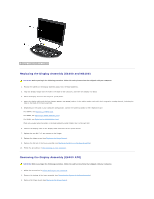Dell Latitude E6400 Service Manual - Page 28
Replacing the Display Assembly E6400 ATG - atg laptop
 |
View all Dell Latitude E6400 manuals
Add to My Manuals
Save this manual to your list of manuals |
Page 28 highlights
4. Disconnect and unroute the display cable, touch screen cable, and the wireless cables (WLAN, WWAN, and WPAN). Position all cables to the rear of the laptop after unrouting. 5. Remove the two M2.5 x 5-mm screws from the hinges. 1 M2.5 x 5-mm screws (2) 2 touch screen cable 3 display cable 4 WPAN cable 5 WLAN cable 5 WWAN cable 6. Turn the computer topside up. 7. Open the display to 90 degrees and lift the display assembly off the base assembly. 1 display assembly 2 base assembly Replacing the Display Assembly (E6400 ATG) CAUTION: Before you begin the following procedure, follow the safety instructions that shipped with your computer. 1. Position the cables on the display assembly away from the base assembly. 2. Align the display hinges with the holes in the base of the computer, and lower the display into place. 3. Close the display and turn the computer upside down. 4. Route the display cable, touch screen cable, and wireless (WLAN, WWAN, and WPAN) cables. Fit the cables under each tab in their respective routing