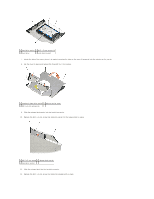Dell Latitude E6400 Service Manual - Page 56
modular bay
 |
View all Dell Latitude E6400 manuals
Add to My Manuals
Save this manual to your list of manuals |
Page 56 highlights
NOTICE: To prevent data loss, turn off your computer before removing the hard drive. Do not remove the hard drive while the computer is on or in Sleep state. NOTICE: Hard drives are extremely fragile. Exercise care when handling the hard drive. 1. Follow the procedures in Working on Your Computer. 2. Turn your computer upside down. 3. If your computer has a security screw for the modular drive, remove the security screw. 4. Push the release latch in to release it. 5. Use the release latch to slide the drive out of the modular bay. 1 security screw 2 modular bay 3 modular drive 4 release latch 6. Remove the M2.5 x 5-mm screw that holds the release latch in place. 7. Slide the release latch out from the release latch carrier. 1 release latch 2 release latch carrier 3 M2.5 x 5-mm screw 8. Remove the M2.5 x 5-mm screw that holds the carrier for the release latch in place. 9. Slide the release latch carrier out of the hard drive carrier.