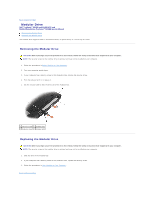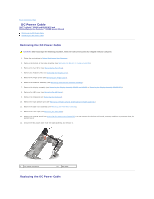Dell Latitude E6400 Service Manual - Page 75
Replacing the Display Assembly E6400 and M2400
 |
View all Dell Latitude E6400 manuals
Add to My Manuals
Save this manual to your list of manuals |
Page 75 highlights
CAUTION: Before you begin the following procedure, follow the safety instructions that shipped with your computer. 1. Place the DC power cable in the base assembly, aligning the guides on the connector sides with the base. 2. Route the DC power cable in the base assembly. 3. Replace the system board (see Replacing the System Board Assembly). 4. Replace the card cage (see Replacing the Card Cage). 5. Replace the palm rest assembly (see Replacing the Palm Rest Assembly). 6. Replace the right speaker grill (see Replacing the Right Speaker Grill/Fingerprint Reader Assembly). 7. Replace the keyboard (see Replacing the Keyboard). 8. Replace the LED cover (see Replacing the LED Cover). 9. Replace the display assembly (see Replacing the Display Assembly (E6400 and M2400) or Replacing the Display Assembly (E6400 ATG)). 10. Replace the heatsink assembly (see Replacing the Processor Heatsink Assembly). 11. Replace the hinge covers (see Replacing the Hinge Covers). 12. Replace the modular drive (see Replacing the Modular Drive). 13. Replace the hard drive (see Replacing the Hard Drive). 14. Follow the procedures in After Working on Your Computer. Back to Contents Page