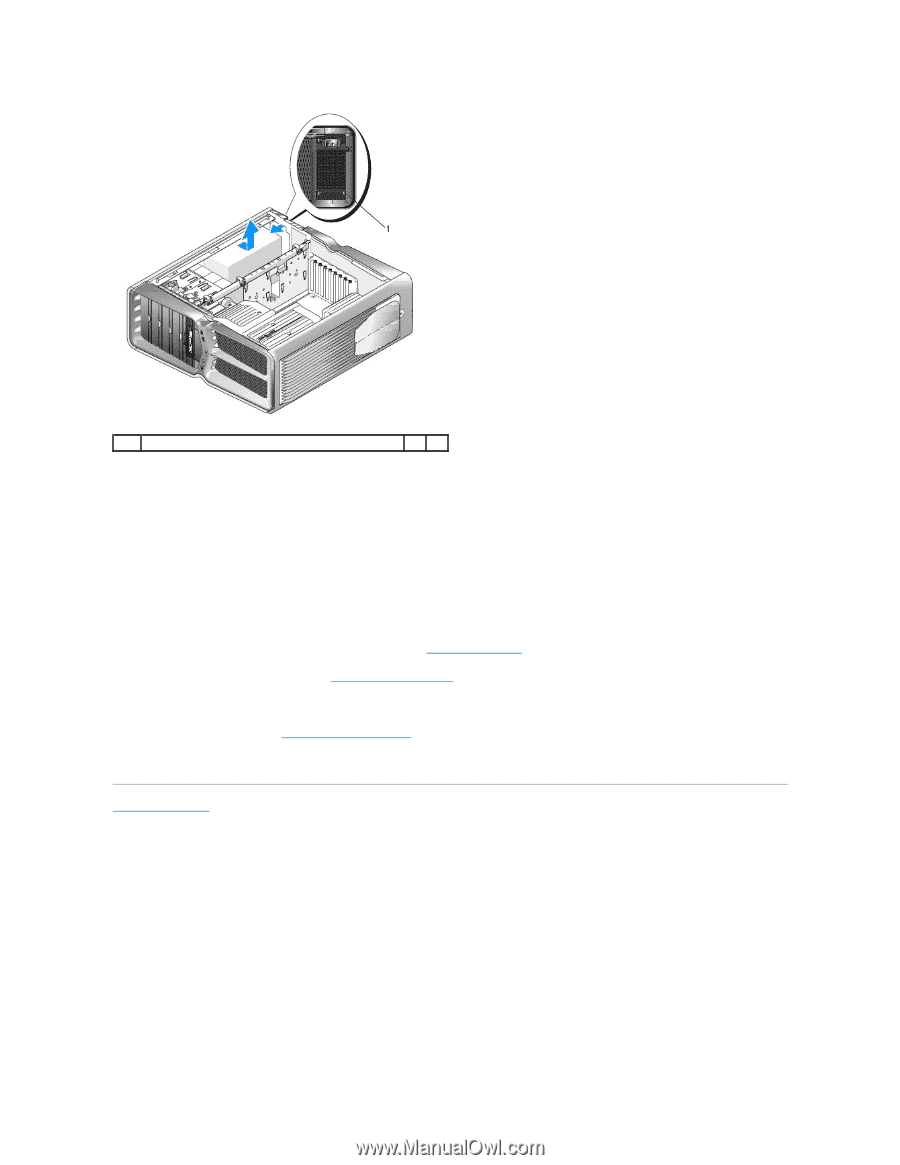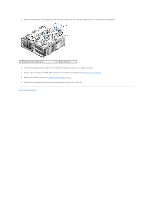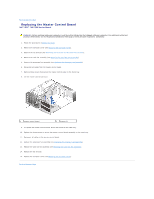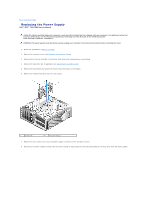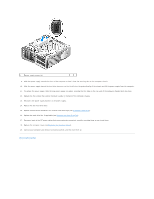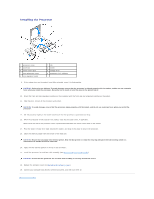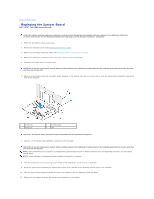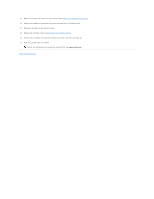Dell XPS 730 H2C Service Manual - Page 35
Replacing a Hard Drive, Replacing the Hard Drive Fan, Replacing the Computer Cover, Back to Contents
 |
View all Dell XPS 730 H2C manuals
Add to My Manuals
Save this manual to your list of manuals |
Page 35 highlights
1 power supply screws (4) 9. Slide the power supply towards the front of the computer to free it from the securing tabs on the computer chassis. 10. Slide the power supply toward the hard drive bay area, so that it will clear the protruding lip of the chassis and lift the power supply from the computer. 11. To replace the power supply, slide the new power supply into place, ensuring that the tabs on the rear wall of the computer chassis latch into place. 12. Replace the four screws that secure the power supply to the back of the computer chassis. 13. Reconnect the power supply harness to the power supply. 14. Replace the two hard drive bays. 15. Replace all hard drives installed in the interior hard drive bays (see Replacing a Hard Drive). 16. Replace the hard drive fan, if applicable (see Replacing the Hard Drive Fan). 17. Reconnect each of the DC power cables that were previously connected, carefully rerouting them as you found them. 18. Replace the computer cover (see Replacing the Computer Cover). 19. Connect your computer and devices to electrical outlets, and then turn them on. Back to Contents Page