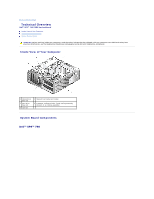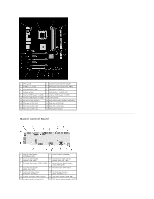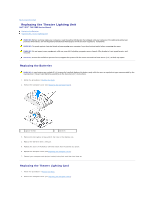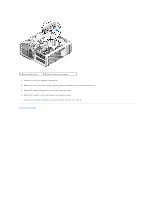Dell XPS 730 H2C Service Manual - Page 52
theater lighting card
 |
View all Dell XPS 730 H2C manuals
Add to My Manuals
Save this manual to your list of manuals |
Page 52 highlights
1 theater lighting card 2 theater lighting card connector 3. Disconnect the theater lighting card connector. 4. Remove the screw securing the theater lighting card to the chassis and lift the card out of the slot. 5. Replace the theater lighting card in its slot and tighten the screw. 6. Replace the computer cover (see Replacing the Computer Cover). 7. Connect your computer and devices to electrical outlets, and then turn them on. Back to Contents Page
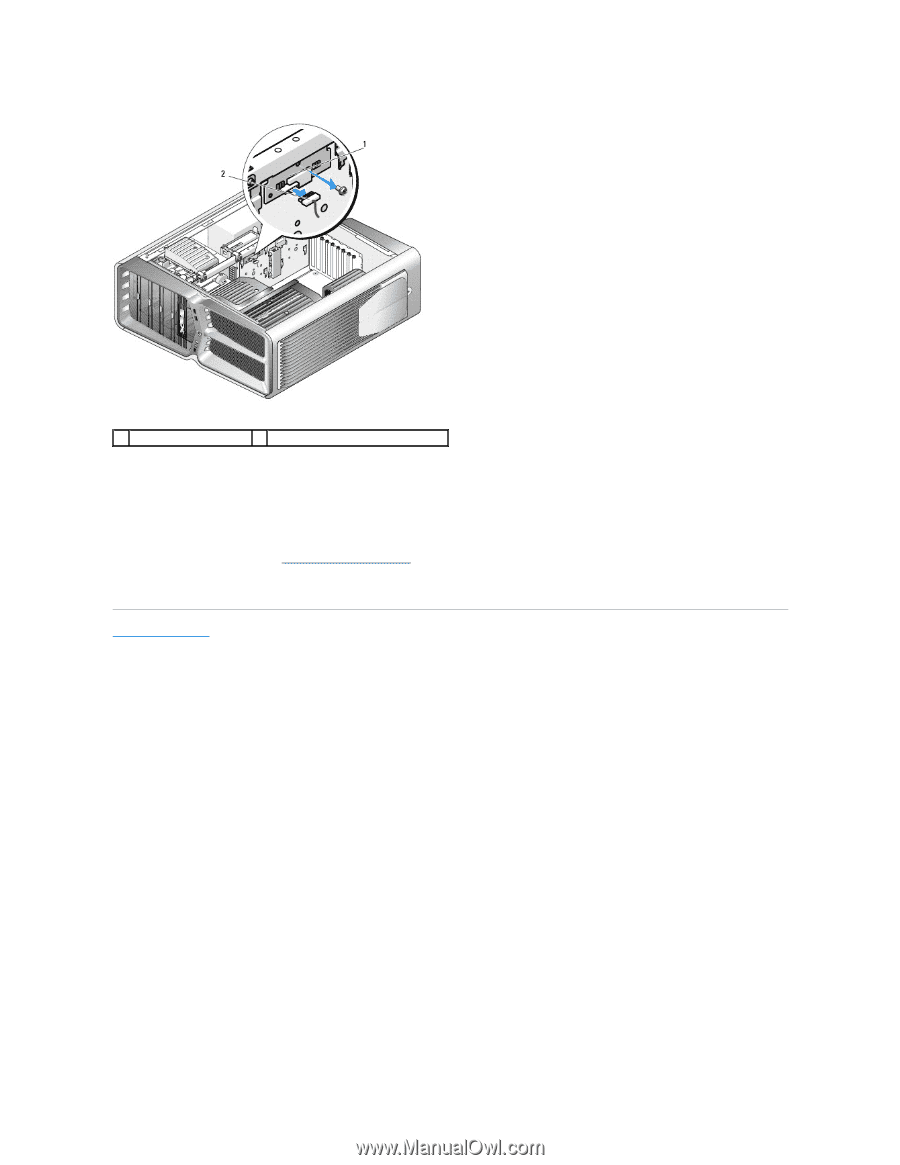
3.
Disconnect the theater lighting card connector.
4.
Remove the screw securing the theater lighting card to the chassis and lift the card out of the slot.
5.
Replace the theater lighting card in its slot and tighten the screw.
6.
Replace the computer cover (see
Replacing the Computer Cover
).
7.
Connect your computer and devices to electrical outlets, and then turn them on.
Back to Contents Page
1
theater lighting card
2
theater lighting card connector