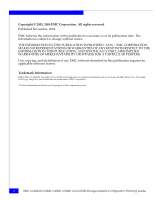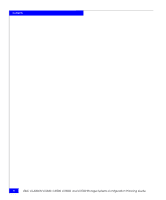EMC CX500I Configuration Guide
EMC CX500I - Insignia CLARiiON NAS Server Manual
 |
View all EMC CX500I manuals
Add to My Manuals
Save this manual to your list of manuals |
EMC CX500I manual content summary:
- EMC CX500I | Configuration Guide - Page 1
EMC CLARiiON CX300, CX500, CX500i, and CX700 Storage Systems CONFIGURATION PLANNING GUIDE P/N 300-001-273 REV A04 EMC Corporation Corporate Headquarters: Hopkinton, MA 01748 -9103 1-508 -435 -1000 www.EMC.com - EMC CX500I | Configuration Guide - Page 2
and Access Logix, FLARE, MirrorView, Powerlink, SAN Copy, SnapView, and TimeFinder are trademarks of EMC Corporation. All other trademarks used herein are the property of their respective owners. ii EMC CLARiiON CX300, CX500, CX500i, and CX700 Storage Systems Configuration Planning Guide - EMC CX500I | Configuration Guide - Page 3
RAID Types and Trade-offs Introducing RAID 2-2 Disk Striping 2-2 Mirroring 2-2 RAID Groups and LUNs 2-3 RAID Types 2-4 RAID 5 Group (Individual Access Array 2-4 RAID 3 Group (Parallel Access Array 2-5 EMC CLARiiON CX300, CX500, CX500i, and CX700 Storage Systems Configuration Planning Guide - EMC CX500I | Configuration Guide - Page 4
Applications for RAID Types 2-20 Chapter 3 Storage-System Management Management Ports 3-2 Navisphere Features and Benefits 4-19 MirrorView/A Planning Worksheets 4-22 What Is EMC SAN Copy 4-24 iv EMC CLARiiON CX300, CX500, CX500i, and CX700 Storage Systems Configuration Planning Guide - EMC CX500I | Configuration Guide - Page 5
LUN Details Worksheet 5-14 Chapter 6 Storage-System Hardware Storage-System Installation Types 6-2 Hardware for CX300, CX500, CX500i, and CX700 Storage Systems 6-3 Storage Hardware 6-3 Storage Processor (SP 6-5 Disks 6-7 Planning Your Hardware Components 6-8 Components for Storage Systems - EMC CX500I | Configuration Guide - Page 6
Contents vi EMC CLARiiON CX300, CX500, CX500i, and CX700 Storage Systems Configuration Planning Guide - EMC CX500I | Configuration Guide - Page 7
Systems 4-26 4-6 Sample SAN Copy Over IP Configuration 4-29 5-1 Sample Shared Switched Storage Configuration 5-3 5-2 Unshared Direct Storage System 5-5 6-1 Types of Fibre Channel Storage-System Installations 6-2 6-2 CX700 Storage System 6-4 EMC CLARiiON CX300, CX500, CX500i, and CX700 Storage - EMC CX500I | Configuration Guide - Page 8
Contents 6-3 Shared Storage Systems 6-5 6-4 Disks and Their IDs 6-7 viii EMC CLARiiON CX300, CX500, CX500i, and CX700 Storage Systems Configuration Planning Guide - EMC CX500I | Configuration Guide - Page 9
background information and worksheets to help you plan. Read this guide ◆ if you are considering purchase of a CX300, CX500, CX500i, or CX700 disk-array storage system and want to understand its features; or ◆ before you plan the installation of a storage system. You should be familiar with the host - EMC CX500I | Configuration Guide - Page 10
7 ◆ EMC SAN Copy ™ software for creating clones and snapshots within a storage system. Helps you plan your storage-system file systems and LUNs. Describes the hardware components of storage systems. Explains how to configure CX500i iSCSI storage systems. Conventions Used in This Guide EMC uses - EMC CX500I | Configuration Guide - Page 11
the installation of a storage system. To access EMC Powerlink, use the following link: http://powerlink.emc.com After you log in, select Support > Document Library. For questions about technical support, call your local sales office or service provider. If you have a valid EMC service contract - EMC CX500I | Configuration Guide - Page 12
Preface xii EMC CLARiiON CX300, CX500, CX500i, and CX700 Storage Systems Configuration Planning Guide - EMC CX500I | Configuration Guide - Page 13
area networks (SANs). Major sections are ◆ Introducing CX300, CX500, CX500i, and CX700 Storage Systems 1-2 ◆ Fibre Channel 1-4 ◆ iSCSI 1-10 ◆ Types of Storage-System Installations 1-13 ◆ About Switched Shared Storage and SANs (Storage Area Networks 1-14 About CX300, CX500, CX500i, and CX700 - EMC CX500I | Configuration Guide - Page 14
Table 1-1 EMC CLARiiON CX300, CX500, CX500i, and CX700 disk-array storage systems provide terabytes of disk storage capacity, high transfer rates, flexible configurations, and highly available data at low cost. Their hardware RAID features are provided by two storage processors (SPs). Table - EMC CX500I | Configuration Guide - Page 15
About CX300, CX500, CX500i, and CX700 Storage Systems DAE2s Rackmount Cabinet SPE SPS Figure 1-1 EMC2737 CX700 Storage System A storage-system package includes storage management software, Fibre Channel interconnect hardware, and one or more storage systems. The host bus - EMC CX500I | Configuration Guide - Page 16
CX500, CX500i, and CX700 Storage Systems Fibre Channel Fibre Channel is a high-performance serial protocol that allows transmission of both network and I/O channel data. It is a low level protocol, independent of data types, and supports by a switch. The nodes are connected by optical cable. A - EMC CX500I | Configuration Guide - Page 17
component (host bus adapter driver with adapter and software) ◆ Interconnect components (cables based on Fibre Channel standards, and switches) ◆ Storage component (storage system with storage processors, power supply, cooling hardware, and disks) Server Component (Host Bus Adapter and Driver) The - EMC CX500I | Configuration Guide - Page 18
The current connection limits are outlined in Table 1-2. Table 1-2 Connection Limits Storage System CX300 CX500 CX700 Maximum HBA Ports per SP 32 64 64 Maximum HBA Ports per Storage System 128 256 512 1-6 EMC CLARiiON CX300, CX500, CX500i, and CX700 Storage Systems Configuration Planning Guide - EMC CX500I | Configuration Guide - Page 19
server and one switch. Normally, such installations include multiple HBAs per server and two or more switches. If you do not define a zone in a switch, all adapter ports connected to the switch can communicate with all SP ports connected to the switch. However, access to an SP does not necessarily - EMC CX500I | Configuration Guide - Page 20
by the same cabling distance rules as a node. Storage Component (Storage System Enclosures) EMC CX300, CX500, and CX700 disk-array storage systems, with their storage processor (SPs), power supplies, and cooling hardware form the storage component of a Fibre Channel system. The controlling unit is - EMC CX500I | Configuration Guide - Page 21
About CX300, CX500, CX500i, and CX700 Storage Systems The front-end ports communicate with switches or servers and the back-end ports communicate with disks. Hardware details appear later in Chapter 6. Fibre Channel 1-9 - EMC CX500I | Configuration Guide - Page 22
drivers, and software. ◆ LAN components: LAN cables and LAN devices such as switches and routers. ◆ Target components: storage systems with storage processors, power supply, cooling hardware, and disks. 1-10 EMC CLARiiON CX300, CX500, CX500i, and CX700 Storage Systems Configuration Planning Guide - EMC CX500I | Configuration Guide - Page 23
About CX300, CX500, CX500i, and CX700 Storage Systems Initiator Components The cables (CAT 6 is recommended for Gigabit Ethernet) and network components such as switches and routers. A LAN switch connects all the nodes cabled to it. A switch adds serviceability and scalability to any installation - EMC CX500I | Configuration Guide - Page 24
storage systems, with storage processors (SPs), power supplies, and cooling hardware. The controlling unit is a CX500i disk processor enclosure (DPE2). Each CX500i (DPE2) has two SPs, each with two 1-gigabit iSCSI ports. The iSCSI front-end (data) ports communicate with switches or servers and the - EMC CX500I | Configuration Guide - Page 25
Storage System SP A SP B Storage System SP A SP B SP A SP B SP A SP B Storage System Storage System Storage System Path 1 Path 2 Figure 1-9 Types of Storage-System Installation EMC1826a Storage systems for any shared installation require EMC Access LogixTM software to control server access - EMC CX500I | Configuration Guide - Page 26
SP A SP B Storage System EMC1810b Figure 1-10 Components of a SAN Fibre Channel switches can control data access to storage systems through the use of switch zoning, explained earlier on page 1-6. 1-14 EMC CLARiiON CX300, CX500, CX500i, and CX700 Storage Systems Configuration Planning Guide - EMC CX500I | Configuration Guide - Page 27
, CX500, CX500i, and CX700 Storage Systems However, switch zoning cannot selectively control data access to LUNs in a storage system, because each SP appears as a single Fibre Channel device to the switch fabric. So switch zoning can prevent or allow communication with an SP, but not with specific - EMC CX500I | Configuration Guide - Page 28
storage system, and never sees the other LUNs on the storage system. Therefore, it cannot access or modify data on LUNs that are not part of its Storage Group. However, you can define a Storage Group as 1-16 EMC CLARiiON CX300, CX500, CX500i, and CX700 Storage Systems Configuration Planning Guide - EMC CX500I | Configuration Guide - Page 29
Figure 1-12 Data Access Control with Shared Storage What Next? For information about RAID types and RAID trade-offs, continue to the next chapter. For information on the Navisphere® Manager Suite software, go to Chapter 3. About Switched Shared Storage and SANs (Storage Area Networks) 1-17 - EMC CX500I | Configuration Guide - Page 30
or data mobility software (SAN Copy™), go to Chapter 4. To plan LUNs and file systems, go to Chapter 5. For details on the storage-system hardware, go to Chapter 6. For worksheets and a description of iSCSI configurations, go to Chapter 7. 1-18 EMC CLARiiON CX300, CX500, CX500i, and CX700 Storage - EMC CX500I | Configuration Guide - Page 31
storage-system LUNs. If you already know about RAID types and know which ones you want, you can skip this background information and go to the LUN planning chapter (Chapter 5). Major sections are ◆ Introducing RAID 2-2 ◆ RAID Types 2-4 ◆ RAID Benefits and Trade-offs 2-13 ◆ Guidelines for RAID - EMC CX500I | Configuration Guide - Page 32
improve reliability and/or performance. The storage system supports five RAID levels and two other disk configurations hardware mirroring, in which the SP synchronizes the disk images; and automatically. 2-2 EMC CLARiiON CX300, CX500, CX500i, and CX700 Storage Systems Configuration Planning Guide - EMC CX500I | Configuration Guide - Page 33
or MirrorView/Asynchronous data replication software. This software, primarily useful for disaster recovery, is explained in Chapter 4. RAID Groups and LUNs Some RAID types let you create multiple LUNs on one RAID Group. You can then allot each LUN to a different user, server, or application. For - EMC CX500I | Configuration Guide - Page 34
choose an additional type of redundant disk - a remote mirror - for any RAID type except a hot spare SP rebuilds the group using the information stored on the working disks. Performance is degraded while the SP EMC CLARiiON CX300, CX500, CX500i, and CX700 Storage Systems Configuration Planning Guide - EMC CX500I | Configuration Guide - Page 35
RAID Types and Trade-offs Stripe Element Size Stripe Blocks First Disk 0-127 disk fails. When you replace the failed disk, the SP rebuilds the group using the information stored on the working disks. Performance is degraded while the SP rebuilds the group. However, the storage system continues - EMC CX500I | Configuration Guide - Page 36
RAID Types and Trade- perform sequential I/O better than RAID 5, but does not handle random access as well. FLARE™ Operating Environment 2.07 improved RAID 3 processing in several ways: ◆ Use of the and 2-6 EMC CLARiiON CX300, CX500, CX500i, and CX700 Storage Systems Configuration Planning Guide - EMC CX500I | Configuration Guide - Page 37
or hardware mirroring for other kinds of disks. Functionally, the difference is that you cannot manually stop mirroring on a RAID 1 mirrored pair, and then access one of the images rebuild period that you can select during which the SP recreates the second image after a failure RAID Types 2-7 - EMC CX500I | Configuration Guide - Page 38
RAID Types and Trade-offs With a RAID 1 mirrored pair, the the disks. A RAID 1/0 Group uses disk striping. It combines the speed advantage of RAID 0 (Page 2-10) with the redundancy advantage of mirroring EMC CLARiiON CX300, CX500, CX500i, and CX700 Storage Systems Configuration Planning Guide - EMC CX500I | Configuration Guide - Page 39
RAID Types and Trade-offs Stripe Element Size Stripe Size Stripe Blocks 0-127 First Disk of Primary Image 384-511 768-895 1152-1279 1536 Figure 2-5 RAID 1/0 Group A RAID 1/0 Group can survive the failure of multiple disks, providing that one disk in each image pair survives. RAID Types 2-9 - EMC CX500I | Configuration Guide - Page 40
levels, with RAID 0 the hardware does not maintain parity information on any disk; this type of group has no inherent data redundancy. As a result, if any failure (including an unrecoverable or user directories. 2-10 EMC CLARiiON CX300, CX500, CX500i, and CX700 Storage Systems Configuration Planning Guide - EMC CX500I | Configuration Guide - Page 41
Types and Trade-offs A hot spare is a dedicated replacement disk on which users cannot store information. A hot spare is global: if any disk in a RAID 5 Group, RAID 3 Group, RAID 1 mirrored pair, or RAID 1/0 Group fails, the SP a disk that stores the FLARE™ operating environment (formerly called - EMC CX500I | Configuration Guide - Page 42
0012 0011 0010 009 008 007 006 005 004 003 002 001 000 RAID Types and Trade-offs Hot Spare 1. RAID 5 Groups consist of disk modules 0-4 and the hot spare is 14. EMC2432 Figure 2-6 How a Hot Spare Works 2-12 EMC CLARiiON CX300, CX500, CX500i, and CX700 Storage Systems Configuration Planning Guide - EMC CX500I | Configuration Guide - Page 43
and Trade-offs This section reviews RAID types and explains their benefits and trade-offs. You can bind disks into seven types of logical units (LUNs): features ◆ Individual unit; no inherent high-availability features ◆ Hot spare; serves only as an automatic replacement for any disk in a RAID type - EMC CX500I | Configuration Guide - Page 44
and Cost of RAID Types (Individual Unit = 1.0) Disk Configuration Relative Read Performance Without Cache Relative Write Performance Without Cache Relative Cost Per Gbyte with RAID 5 or RAID 1/0. 2-14 EMC CLARiiON CX300, CX500, CX500i, and CX700 Storage Systems Configuration Planning Guide - EMC CX500I | Configuration Guide - Page 45
Types and Trade-offs A RAID 1 mirrored pair has its disks locked in synchronization, but the SP number. If you want high throughput for a specific LUN, use a RAID 1/0 or RAID 0 service time to the other LUNs. For best performance, you may want to use one LUN per RAID Group. Certain RAID Group types - EMC CX500I | Configuration Guide - Page 46
RAID Types and Trade-offs Data Availability and Disk Space Usage If data disaster recovery by establishing a remote mirror at a distant site. Figure 2-7 illustrates RAID type disk space usage. 2-16 EMC CLARiiON CX300, CX500, CX500i, and CX700 Storage Systems Configuration Planning Guide - EMC CX500I | Configuration Guide - Page 47
RAID Types and Trade-offs RAID 5 Group 1st Disk User and Parity Data RAID 3 best combination of performance and availability, at the highest cost per Gbyte of disk space. An individual unit, like a RAID 0 Group, provides no high-availability features. All its disk space is available for user data, - EMC CX500I | Configuration Guide - Page 48
is very important. ◆ Speed of write access is important and write activity is heavy. Use a RAID 1/0 Group (mirrored nonredundant array) for applications where ◆ Data availability is critically important. ◆ Overall performance is very important. 2-18 EMC CLARiiON CX300, CX500, CX500i, and CX700 - EMC CX500I | Configuration Guide - Page 49
RAID Types and Trade-offs Use a RAID 0 Group (nonredundant individual access Overall performance is very important. Use an individual unit for applications where ◆ High availability is not important. ◆ Speed of write access is somewhat important. Use a hot spare where ◆ In any RAID 5, RAID 3, RAID - EMC CX500I | Configuration Guide - Page 50
Types This section describes some types price information accessed by the point-of-sale terminals. Even though the price Groups can use SP memory to great advantage without the second SP and battery backup unit EMC CLARiiON CX300, CX500, CX500i, and CX700 Storage Systems Configuration Planning Guide - EMC CX500I | Configuration Guide - Page 51
RAID Types and Trade-offs What Next? disk not in an storage system. The slight degradation results from SP overhead. Hot spare - A hot spare provides no data storage but SnapView™, MirrorView™, MirrorView/Asynchronous) or data mobility software (SAN Copy™), go to Chapter 4. To plan LUNs and file - EMC CX500I | Configuration Guide - Page 52
RAID Types and Trade-offs 2-22 EMC CLARiiON CX300, CX500, CX500i, and CX700 Storage Systems Configuration Planning Guide - EMC CX500I | Configuration Guide - Page 53
This chapter describes the storage-system management ports, asks you to fill out a management port worksheet, and describes applications you can use to manage storage systems from servers. Major sections are ◆ Management Ports 3-2 ◆ Navisphere Management Suites 3-4 ◆ Using Navisphere Software - EMC CX500I | Configuration Guide - Page 54
B Gateway SP A SP B Management Ports - Login Information Username Password Storage-System Serial Number The serial number of the storage system. A label with the hardware serial number is located on the rear of the chassis, on the far left, between power supply B and storage processor - EMC CX500I | Configuration Guide - Page 55
- Login Information section to record the username and password to login to each management port. Your network administrator may provide these. If not, then you need to create one or both , Azure23 differs from azure23. The password is valid only for the username you specified. Management Ports 3-3 - EMC CX500I | Configuration Guide - Page 56
2 Departmental 7 Enterprise Maximum number defined for the specific storage-system type Access Logix Software Access Logix lets you restrict server Groups, unless they are part of a cluster. 3-4 EMC CLARiiON CX300, CX500, CX500i, and CX700 Storage Systems Configuration Planning Guide - EMC CX500I | Configuration Guide - Page 57
groups, LUNs, and Storage Groups, manipulate caches, examine storage-system status and logged events, transfer control from one SP to another, and examine events recorded in storage-system event logs. Manager features a user interface (UI) with extensive online help. UIs and online help for each of - EMC CX500I | Configuration Guide - Page 58
systems (four systems on SANs) and a European Division with four storage systems. The 13 servers that use the storage may be connected to the same or a different network, but the intranet shown is the one used to manage the storage systems. 3-6 EMC CLARiiON CX300, CX500, CX500i, and CX700 Storage - EMC CX500I | Configuration Guide - Page 59
Storage-System Management Server Server Server Server Server Server Switch Fabric Switch Fabric Switch Fabric Switch Fabric Server Internet Browser Internet Storage System Storage System Storage System Storage System Domain 1 - U.S. Division Storage System Storage System Domain 2 - - EMC CX500I | Configuration Guide - Page 60
Departmental ❏ Navisphere Enterprise ❏ Navisphere Analyzer ❏ Storage System Name Domain Name Storage System Name Domain Name Storage System Name Domain Name Storage System Name Domain Name 3-8 EMC CLARiiON CX300, CX500, CX500i, and CX700 Storage Systems Configuration Planning Guide - EMC CX500I | Configuration Guide - Page 61
System Name Domain Name What Next? For information on the optional data replication software (SnapView™, MirrorView™, MirrorView/Asynchronous) or data mobility software (SAN Copy™), go to Chapter 4. To plan LUNs and file systems, go to Chapter 5. For details on the storage-system hardware, go - EMC CX500I | Configuration Guide - Page 62
Storage-System Management 3-10 EMC CLARiiON CX300, CX500, CX500i, and CX700 Storage Systems Configuration Planning Guide - EMC CX500I | Configuration Guide - Page 63
MirrorView/Asynchronous software) and the EMC data mobility software (SAN Copy™ software) for the CX500 and CX700 storage systems. These software What Is MirrorView 4-11 ◆ MirrorView Example 4-11 ◆ MirrorView Features and Benefits 4-13 ◆ MirrorView Planning Worksheet 4-15 Data Replication and - EMC CX500I | Configuration Guide - Page 64
the storage system with the source logical unit or the storage system with the target logical unit. For an incremental copy, SAN Copy must be installed on the storage system with the source logical unit. 4-2 EMC CLARiiON CX300, CX500, CX500i, and CX700 Storage Systems Configuration Planning Guide - EMC CX500I | Configuration Guide - Page 65
and without the risk of damaging the original data. ◆ For decision support or revision testing, it provides a coherent, readable and writable copy the clone until you remove the clone from its group. While the clone is part of the Clone Group and unfractured (not accessible to a second host), any - EMC CX500I | Configuration Guide - Page 66
made to the source LUN are copied to the fractured clone only when you manually perform a synchronization, which unfractures the clone and updates the contents on the Figure 4-1 Clones Example EMC2438 4-4 EMC CLARiiON CX300, CX500, CX500i, and CX700 Storage Systems Configuration Planning Guide - EMC CX500I | Configuration Guide - Page 67
number of reserved LUNs is essential since SnapView terminates sessions if the reserved LUN runs out of space and no additional LUNs are in the SP's LUN pool. From a second host, you can view a session's point-in-time data by activating (mapping) a snapshot to the session. You can activate only one - EMC CX500I | Configuration Guide - Page 68
's rollback feature. Figure 4-2 shows an example SP's LUN pool. Production Host Second Host Continuous I/O Storage System Source LUN Reserved LUN Pool Snapshot Figure 4-2 Snapshot Example EMC2764 4-6 EMC CLARiiON CX300, CX500, CX500i, and CX700 Storage Systems Configuration Planning Guide - EMC CX500I | Configuration Guide - Page 69
Data Replication and Data Mobility Software Clone and Snapshot Trade-offs The following table describes the benefits and trade-offs of using clones, snapshots, and snapshots of clones. Table 4-2 A Comparison of Clones and Snapshots Clones Snapshots Snapshots of Clones Benefits • Provides - EMC CX500I | Configuration Guide - Page 70
plan for clones. Note that the size of the clone private LUNs (one for each SP) is fixed and it is quite modest, so the worksheet does not include it. Clone ) Application, File System, or Database Name 4-8 EMC CLARiiON CX300, CX500, CX500i, and CX700 Storage Systems Configuration Planning Guide - EMC CX500I | Configuration Guide - Page 71
Pool Storage Application, File Production Source Group Size System, or LUN ID or Size Host Name LUN ID ID (MB) Database Name Name (MB) Chunk SP (reserved (Both Time LUN LUN of Day Write) and To Size Cache) Copy Session Name What Is SnapView? 4-9 - EMC CX500I | Configuration Guide - Page 72
another application is not using it. Reserved LUN Pool Setup Worksheeta SP RAID Type for RAID Group ID of Reserved LUN Sizeb (A or B) SAN Copy sections. b. EMC recommends 20% of the source LUN size. 4-10 EMC CLARiiON CX300, CX500, CX500i, and CX700 Storage Systems Configuration Planning Guide - EMC CX500I | Configuration Guide - Page 73
What Is MirrorView? EMC MirrorView is storage- against having to do a full resynchronization. MirrorView also supports protocols that let you use FC/IP to send software may switch to the path through the other SP (transparent to any applications). The server sends a write request to an SP in Storage - EMC CX500I | Configuration Guide - Page 74
access to the mirrored data. (The standby site does not need a server at all SP A SP B LUN LUN LUN LUN LUN LUN LUN Storage system 1 Figure 4-3 Sample MirrorView Configuration Storage system 2 EMC2000a 4-12 EMC CLARiiON CX300, CX500, CX500i, and CX700 Storage Systems Configuration Planning Guide - EMC CX500I | Configuration Guide - Page 75
SP fails, MirrorView running on the other SP controls and maintains the mirrored LUNs. If the server is able to fail over I/O to the remaining SP, then periodic updates continue. The highly-available features disaster recovery systems sold today use this type of mirroring. MirrorView runs in storage - EMC CX500I | Configuration Guide - Page 76
two SPs. If a single adapter or SP fails, the path in the surviving SP can take control of (trespass) any LUNs owned by the failed adapter or SP. The high-availability features of with minimal overhead. 4-14 EMC CLARiiON CX300, CX500, CX500i, and CX700 Storage Systems Configuration Planning Guide - EMC CX500I | Configuration Guide - Page 77
LUN to a Storage Group. Remote Mirrors Worksheet Production Host Name Primary LUN ID, Size, and File System Name Storage Group Use Write Intent SP Remote Mirror Secondary Number or Name Log - Y/Na (A/B) Name Host Name Secondary Image LUN ID a. By default, newly created remote mirrors do not - EMC CX500I | Configuration Guide - Page 78
the write intent log feature for even one remote mirror, then you must bind two LUNs of at least 128 Mbytes for the write intent log. Optional Write Intent Log Worksheet First LUN Second LUN LUN Name or ID LUN Size (128 Mbytes minimum) 4-16 EMC CLARiiON CX300, CX500, CX500i, and CX700 Storage - EMC CX500I | Configuration Guide - Page 79
maintains the secondary image. This storage system can optionally have a failover/standby server connected to it or can be connected to its own server. process varies by application type.) MirrorView/A supports MirrorView/A Consistency Groups, which this manual refers to as Consistency Groups - EMC CX500I | Configuration Guide - Page 80
is necessary at the standby site; if there is no server, the storage-system SPs are still connected as shown.) This server can also run applications that access other data stored on Storage System 2. 4-18 EMC CLARiiON CX300, CX500, CX500i, and CX700 Storage Systems Configuration Planning Guide - EMC CX500I | Configuration Guide - Page 81
Adapter Adapter Adapter Adapter Adapter Adapter Adapter Adapter Adapter Adapter FC Switch or LAN FC Switch or LAN FC Switch or LAN FC Switch or LAN Cluster Storage Group Database Server Storage Group (Primary Images) SP A SP B LUN LUN LUN LUN LUN LUN LUN Extended Distance Connections Accounts - EMC CX500I | Configuration Guide - Page 82
SP fails, MirrorView/A running on the other SP controls and maintains the mirrored LUNs. If the server is able to fail over I/O to the remaining SP, then periodic updates continue. The highly-available features EMC CLARiiON CX300, CX500, CX500i, and CX700 Storage Systems Configuration Planning Guide - EMC CX500I | Configuration Guide - Page 83
Data Replication and Data Mobility Software Before taking a snapshot, make sure that the secondary LUN is in a normal condition and not updating. A snapshot of a secondary LUN when MirrorView/A is updating the secondary will not give consistent data. To provide for disaster recovery, the primary and - EMC CX500I | Configuration Guide - Page 84
Production Host Name Primary LUN ID, Storage Group Size, and File Number or SP Remote Mirror Secondary System Name Name (A/B) Name Host Name Secondary Image Group Name LUN ID (if applicable) 4-22 EMC CLARiiON CX300, CX500, CX500i, and CX700 Storage Systems Configuration Planning Guide - EMC CX500I | Configuration Guide - Page 85
Worksheeta SP RAID Type for RAID Group ID of Reserved LUN (A or B) Source LUN Size Reserved LUN Pool Parent RAID Group Sizeb (Gbytes) Reserved LUN ID or Name (complete after binding) a. This worksheet is also provided in the SnapView and incremental SAN Copy sections. b. EMC - EMC CX500I | Configuration Guide - Page 86
and qualified non-EMC storage systems SAN Copy can use any CLARiiON SP ports to copy data, provided the port is not being used for MirrorView connections. Multiple sessions can share the same port. You choose which ports SAN Copy sessions use through switch zoning. You can use SAN copy to create - EMC CX500I | Configuration Guide - Page 87
be larger. ◆ for use by the same operating system. ◆ owned by the same SP, for a copy within one storage system. In addition, for full sessions: ◆ The To manage SAN Copy sessions, you can use either the UI-based Navisphere Manager, or the SAN Copy Command Line Interface. What Is EMC SAN Copy? - EMC CX500I | Configuration Guide - Page 88
Fabric Switch Fabric LUN 14 LUN 15 CX600 Storage System LUN 6 FC5300 Storage System Volume 32 Volume 33 Symmetrix Storage System EMC2448 Figure 4-5 Sample SAN Copy Sessions Between Storage Systems 4-26 EMC CLARiiON CX300, CX500, CX500i, and CX700 Storage Systems Configuration Planning Guide - EMC CX500I | Configuration Guide - Page 89
SAN Copy Features and Benefits SAN Copy adds value to customer systems by offering the following features device replication software, such as EMC SnapView or EMC TimeFinder™, SAN Copy can use a snapshot, SAN Copy lets you have more than one session active at the same time. The number of supported - EMC CX500I | Configuration Guide - Page 90
depends on many factors, such as data type, compression algorithm of the equipment, and line speed. Figure 4-6 shows a sample SAN Copy over IP configuration. In this example IP data to Fibre Channel data. 4-28 EMC CLARiiON CX300, CX500, CX500i, and CX700 Storage Systems Configuration Planning Guide - EMC CX500I | Configuration Guide - Page 91
Software Server FC-IP Converter Switch Fabric IP Network FC-IP Converter Server Switch Fabric Destination LUN Source LUN Source LUN Destination LUN SAN Copy Storage System Remote Storage System Figure 4-6 Sample SAN Copy Over IP Configuration EMC2694 What Is EMC SAN Copy? 4-29 - EMC CX500I | Configuration Guide - Page 92
system, the same SP must own the logical units. SAN Copy Worksheet for A Session Within Storage System Session Name: Source Storage-System Name: Source Logical Unit Name: Destination Logical Unit Names: 4-30 EMC CLARiiON CX300, CX500, CX500i, and CX700 Storage Systems Configuration Planning Guide - EMC CX500I | Configuration Guide - Page 93
Setup Worksheeta SP RAID Type for RAID EMC recommends 20% of the source LUN size. What Next? To plan LUNs and file systems, go to Chapter 5. For details on the storage-system hardware, go to Chapter 6. For worksheets and a description of iSCSI configurations, go to Chapter 7. What Is EMC SAN - EMC CX500I | Configuration Guide - Page 94
Data Replication and Data Mobility Software 4-32 EMC CLARiiON CX300, CX500, CX500i, and CX700 Storage Systems Configuration Planning Guide - EMC CX500I | Configuration Guide - Page 95
storage, and then provides worksheets for planning your own storage installation. Major sections are ◆ Multiple Paths to LUNs 5-2 ◆ Sample Shared Switched Installation 5-2 ◆ Sample Unshared Direct Installation 5-5 ◆ Planning Applications, LUNs, and Storage Groups 5-6 Planning File Systems and - EMC CX500I | Configuration Guide - Page 96
SPs and the Access Logix option. Often shared storage installations include two or more Fibre Channel switches. Shared storage (switched switches to the other path if a device (such as host bus adapter or cable) EMC CLARiiON CX300, CX500, CX500i, and CX700 Storage Systems Configuration Planning Guide - EMC CX500I | Configuration Guide - Page 97
Server (DS) Operating System B Highly Available Cluster File Server (FS) Operating System A Mail Server (MS) Operating System B Switch Fabric Switch Fabric Cluster Storage Group SP A SP B FS R5 Specs FS R5 Apps FS R5 UsersA_F FS R5 FS R5 FS R5 UsersG_O UsersP_S UsersT_Z MS R5 MS R5 - EMC CX500I | Configuration Guide - Page 98
SP B 1,460 Gbytes on Seven LUNs RAID Disk IDs Type Storage Type, RAID Capacity, Drive Disk IDs Type Storage Type, RAID Capacity, Drive Disk IDs Type Storage Type Mbytes, drive Q Specs, 292 Mbytes, drive EMC CLARiiON CX300, CX500, CX500i, and CX700 Storage Systems Configuration Planning Guide - EMC CX500I | Configuration Guide - Page 99
LUNs in an unshared direct storage-system installation. Server SP A SP B R5 R5 Specs Specs 100-1014 R5 R5 R5 000-0014 disk IDs and LUNs are as follows: LUNs - SP A and SP B - 1,440 Gbytes on Seven LUNs Disk IDs RAID Type Storage Type, Capacity, Drive 000-004 005-009 RAID 5 RAID - EMC CX500I | Configuration Guide - Page 100
each blank worksheet as you need. You will need this information later when you configure the storage system(s). Sample worksheets appear later in this chapter. 5-6 EMC CLARiiON CX300, CX500, CX500i, and CX700 Storage Systems Configuration Planning Guide - EMC CX500I | Configuration Guide - Page 101
name of the servers and operating systems that will use the LUN. Application and LUN Planning Worksheet Application File System, Partition, RAID Type LUN or Drive of LUN ID (hex) Disk Space Provided Server Hostname and (Gbytes) Operating System Sample Application and LUN Planning Worksheet - EMC CX500I | Configuration Guide - Page 102
Navisphere Manager Administrator's Guide. Server hostname and operating system. Enter the server hostname (or, if you don't know the name, a short description that identifies the server) and the operating system name, if you know it. 5-8 EMC CLARiiON CX300, CX500, CX500i, and CX700 Storage Systems - EMC CX500I | Configuration Guide - Page 103
DAE2 enclosures for a total of 60 disks; a CX500/CX500i storage system can include up to seven DAE2 enclosures type ___ Cap. (Gb) _____ Disk IDs LUN ID or name_______RAID type ___ Cap. (Gb) _____ Disk IDs LUN ID or name_______RAID type ___ Cap. (Gb) _____ Disk IDs LUN ID or name_______RAID type - EMC CX500I | Configuration Guide - Page 104
Gb) _____ Disk IDs LUN ID or name_______RAID type ___ Cap. (Gb) _____ Disk IDs LUN ID or name_______RAID type ___ Cap. (Gb) _____ Disk IDs LUN ID or name_______RAID type ___ Cap. (Gb) _____ Disk IDs 5-10 EMC CLARiiON CX300, CX500, CX500i, and CX700 Storage Systems Configuration Planning Guide - EMC CX500I | Configuration Guide - Page 105
ID or name:______ Server hostname LUN ID or name_______RAID type ___ Cap. (Gb) _____ Disk IDs LUN ID or name_______RAID type ___ Cap. (Gb) _____ Disk IDs LUN ID or name_______RAID type ___ Cap. (Gb) _____ Disk IDs LUN ID or name_______RAID type ___ Cap. (Gb) _____ Disk IDs Storage Group ID or - EMC CX500I | Configuration Guide - Page 106
Gb) _____ Disk IDs LUN ID or name_______RAID type ___ Cap. (Gb) _____ Disk IDs LUN ID or name_______RAID type ___ Cap. (Gb) _____ Disk IDs LUN ID or name_______RAID type ___ Cap. (Gb) _____ Disk IDs 5-12 EMC CLARiiON CX300, CX500, CX500i, and CX700 Storage Systems Configuration Planning Guide - EMC CX500I | Configuration Guide - Page 107
Planning File Systems and LUNs Part of a sample LUN and Storage Group worksheet for 1014_______ LUN ID or name_______RAID type ___ Cap. (Gb) _____ Disk IDs Disk Configuration Rules and Recommendations The following rules and recommendations apply to CX300, CX500, CX500i, and CX700 systems: ◆ You - EMC CX500I | Configuration Guide - Page 108
specific capacity, place drives of the highest speed first, followed by drives of lower speed. ◆ You should always use disks of the same speed specify the RAID type (for example, Groups in the SAN (or as needed EMC CLARiiON CX300, CX500, CX500i, and CX700 Storage Systems Configuration Planning Guide - EMC CX500I | Configuration Guide - Page 109
system) Storage-system number or name:______ Storage-system installation type ❏ Unshared Direct o Shared-or-Clustered Direct ❏ Shared Switched SP information: SP A: IP address or hostname:_______Port ALPA ID:_____ Memory (Mbytes):______ SP B: IP address or hostname:________Port ALPA ID:_____ Memory - EMC CX500I | Configuration Guide - Page 110
-system installation type: specify Unshared Direct, Shared-or-Clustered Direct, or Shared Switched. SP information: SP Port ALPA ID, like the IP address, is generally set at installation. Memory (Mbytes). Each CX300 has a minimum of 1 Gbyte and maximum of 2 Gbytes of memory. Each CX500/CX500i SP - EMC CX500I | Configuration Guide - Page 111
one physical loop that is paired with its counterpart SP to create a redundant loop (loop 0).. Each CX500/CX500i SP supports two physical loops that are paired with its counterpart SP to create four redundant loops (loop 0 and 1). Each CX700 SP supports four physical loops that are paired with its - EMC CX500I | Configuration Guide - Page 112
0011, 0012, 0013, and 0014. RAID type. Copy the RAID type from the previous worksheet. For example, RAID SP memory for that group. To work efficiently, each RAID 3 Group needs at least 6 Mbytes of memory. 5-18 EMC CLARiiON CX300, CX500, CX500i, and CX700 Storage Systems Configuration Planning Guide - EMC CX500I | Configuration Guide - Page 113
If you want to use caching (entry on page 5-16), you can specify the type of caching you want - read and write, read, or write for this LUN. Recommended Servers that can access this LUN's Storage Group. For shared switched storage or shared-or-clustered direct storage, enter the name of each - EMC CX500I | Configuration Guide - Page 114
name:__SS1____ Storage-system installation type ❏X Unshared Direct ❏ Shared-or-Clustered Direct ❏ Shared Switched SP information: SP A: IP address or hostname name: File system, partition, or drive: U 5-20 EMC CLARiiON CX300, CX500, CX500i, and CX700 Storage Systems Configuration Planning Guide - EMC CX500I | Configuration Guide - Page 115
Planning File Systems and LUNs What Next? If you have completed the worksheets to your satisfaction, you are ready to learn about the hardware needed for these systems as explained in Chapter 6. For worksheets and a description of iSCSI configurations, go to Chapter 7. Planning Applications, LUNs - EMC CX500I | Configuration Guide - Page 116
Planning File Systems and LUNs 5-22 EMC CLARiiON CX300, CX500, CX500i, and CX700 Storage Systems Configuration Planning Guide - EMC CX500I | Configuration Guide - Page 117
-System Installation Types 6-2 ◆ Hardware for CX300, CX500, CX500i, and CX700 Storage Systems 6-3 ◆ Planning Your Hardware Components 6-8 ◆ Hardware Dimensions and Requirements 6-9 ◆ Cabinets for Enclosures 6-10 ◆ Fibre Channel Data Cable - EMC CX500I | Configuration Guide - Page 118
FC Switch or LAN Storage SP A SP B Component Storage System SP A SP B Storage System SP A SP B SP A SP B SP A SP B Storage System Storage System Storage System Path 1 Path 2 EMC1826a Figure 6-1 Types of Fibre Channel Storage-System Installations 6-2 EMC CLARiiON CX300, CX500, CX500i - EMC CX500I | Configuration Guide - Page 119
for the two storage processors (SPs), two power supplies, and fan modules. A CX300, CX500, or CX500i DPE2 also has space for 15 disks. All components are replaceable units (FRUs) that can be replaced under power. A separate standby power supply (SPS) is required to support write caching. Two are - EMC CX500I | Configuration Guide - Page 120
SPE Front Figure 6-2 Mounting Tray with Standby Power Supplies (Behind the Bezel) CX700 Storage System DAE2 DAE2 DAE2 SPE Rear Standby Power Supply B (SPS B) Standby Power Supply A (SPS A) EMC2381 6-4 EMC CLARiiON CX300, CX500, CX500i, and CX700 Storage Systems Configuration Planning Guide - EMC CX500I | Configuration Guide - Page 121
SAN features (called a personality board), and status lights. For Fibre Channel storage systems, each SP has front-end ports to communicate with switches or servers and back-end ports to communicate with disks. A CX300 DPE2 SP has two front-end ports and one back-end port; a CX500/CX500i DPE2 SP - EMC CX500I | Configuration Guide - Page 122
which the target and initiator communicate. Each iSCSI port connects to a Gigabit Ethernet port on a network device such as a switch or router, or directly to an initiator iSCSI port on an HBA or NIC. 6-6 EMC CLARiiON CX300, CX500, CX500i, and CX700 Storage Systems Configuration Planning Guide - EMC CX500I | Configuration Guide - Page 123
DAE2 enclosure. EMC offers two types of DAE2: ◆ a standard DAE2 version with high-performance Fibre Channel disks and FC-AL link control cards ◆ with IDs 000 through 004 must be Fibre Channel disks. For a CX300 or a CX500/CX500i storage system, the slots for these disks are in the DPE2. For a CX700 - EMC CX500I | Configuration Guide - Page 124
, each with two host bus adapters, two Fibre Channel switch fabrics with one switch per fabric, and two SPs per storage system. Two SPS units (standby power supplies) are also required. You can use more servers (up to 15 are allowed), more switches per fabric, and more storage systems (up to four - EMC CX500I | Configuration Guide - Page 125
Requirements Table 6-1 The DPE2, SPE and SPS units, DAE2s, and switches require the following amounts of space and power in a standard 19-inch cabinet. CX300, CX500, CX500i, and CX700 Hardware Dimensions and Requirements Device Dimensions Vertical Size Weight Power VA Rating DPE2 13.34 cm - EMC CX500I | Configuration Guide - Page 126
weight supported SPS units at 1 U, ◆ Switches at 1 or 2 U The cabinets require 200-240 volts ac at 50/60 Hz, and include two to four power strips with compatible outlets. Plug options are L6-30P and IEC 309 30 A. Filler panels of various sizes are available. 6-10 EMC CLARiiON CX300, CX500, CX500i - EMC CX500I | Configuration Guide - Page 127
Configuration Guidelines Table 6-2 CX300, CX500, and CX700 storage systems require optical cable between servers, switches, and SPs. The cabling between SPE or DPE2 and DAE2 enclosures is copper. EMC standard multimode optical configurations use 50 micron cable. EMC does not recommend mixing 62 - EMC CX500I | Configuration Guide - Page 128
LCC LCC SP B SPE or DPE2 SP A Switch 2 Cable Between Enclosures F2 D1 F2 F2 F2 F2 EMC2449 Note: The cable identifiers apply to all storage systems, and are described on the following worksheet. 6-12 EMC CLARiiON CX300, CX500, CX500i, and CX700 Storage Systems Configuration Planning Guide - EMC CX500I | Configuration Guide - Page 129
___ DAE2s LCCs:_____ Cables between server and switch port- Cable A Cable A1, Optical: Number Length________m or ft Cable A2, Optical: Number Length________m or ft Cable An,Optical: Number Length________m or ft Cables between switch ports and storage-system SP ports - Cable D Cable D1, CX300/500 - EMC CX500I | Configuration Guide - Page 130
Cabled Path 4 Not Cabled F2 F2 DAE2 LCC LCC DAE2 LCC LCC DAE2 LCC LCC DAE2 LCC LCC DAE2 LCC LCC DAE2 LCC LCC SP B SPE or DPE2 SP A Switch 2 Cable Between Enclosures F2 D1 F2 F2 F2 F2 EMC2436 6-14 EMC CLARiiON CX300, CX500, CX500i, and CX700 Storage Systems Configuration Planning Guide - EMC CX500I | Configuration Guide - Page 131
An,Optical: Number Length________m or ft Cables between switch ports and storage-system SP ports - Cable D Cable D1 CX300/500, up to 2/SP; CX700, up to 4/SP, Optical:Number:__2___ Length__33____m or ft Cable Dm CX300/500, up to 2/SP; CX700, up to 4/SP, Optical: Number:_____ Length________m or ft - EMC CX500I | Configuration Guide - Page 132
Storage-System Hardware 6-16 EMC CLARiiON CX300, CX500, CX500i, and CX700 Storage Systems Configuration Planning Guide - EMC CX500I | Configuration Guide - Page 133
sections: ◆ Storage System iSCSI Data Port Worksheet 7-2 ◆ iSCSI Initiator Port Worksheet 7-3 CX500i storage systems (targets) connect to physical iSCSI interfaces. For the storage system, you will record each SP's iSCSI port network settings which include the IP address, subnet mask, and gateway - EMC CX500I | Configuration Guide - Page 134
iSCSI data ports per SP. Subnet Mask for LAN The subnetwork mask for the LAN subnet to which the 1-gigabit iSCSI data port is connected. Default Gateway for LAN The default gateway address for the LAN to which the 1-gigabit iSCSI data port is connected. 7-2 EMC CLARiiON CX300, CX500, CX500i, and - EMC CX500I | Configuration Guide - Page 135
the LAN to which the initiator port is connected. If the storage system is on a private LAN, you can elect not to configure CHAP authentication. If the storage system is on a public LAN, we strongly recommend that you set CHAP security. If you do not set CHAP security for the storage system, any - EMC CX500I | Configuration Guide - Page 136
iSCSI Configuration 7-4 EMC CLARiiON CX300, CX500, CX500i, and CX700 Storage Systems Configuration Planning Guide - EMC CX500I | Configuration Guide - Page 137
, planning 5-6 see also installation types Copy-On-First-Write, definition of 4-5 cross mirroring MirrorView 4-14 MirrorView/A 4-20 D DAE2 (2-gigabit disk-array enclosure) ATA 1-2, 6-7 dimensions and weight 6-9 standard 1-2, 6-7 types of 1-2, 6-7 EMC CLARiiON CX300, CX500, CX500i, and CX700 Storage - EMC CX500I | Configuration Guide - Page 138
availability hardware trade-offs 6-8 remote mirror MirrorView 4-14 shared switched installation 1-10 host, see server hot spare defined 2-11 restrictions 5-14 sample applications 2-21 when to use 2-19 i-2 EMC CLARiiON CX300, CX500, CX500i, and CX700 Storage Systems Configuration Planning Guide - EMC CX500I | Configuration Guide - Page 139
7-3 iSCSI disk-array storage system installation types 1-10 iSCSI initiator CHAP worksheet 7-3 iSCSI initiator port worksheet 7-3 iSCSI interconnect components, cables, hubs, switches 1-11 iSCSI mutual CHAP worksheet 7-3 iSCSI port worksheet 7-2 iSCSI storage types defined 1-10 iSCSl adapter 1-11 - EMC CX500I | Configuration Guide - Page 140
5-19 software mirroring 2-2 optical cable, types and sizes, Fibre Channel 6-11 worksheet port, SP ALPA ID 5-16 power requirements SAN Copy benefit 4-27 benefits 4-27 example of 4-26 planning worksheets 4-30 i-4 EMC CLARiiON CX300, CX500, CX500i, and CX700 Storage Systems Configuration Planning Guide - EMC CX500I | Configuration Guide - Page 141
4-14 IP address 5-16 port ALPA ID 5-16 storage-system cache size 5-16 SPE (Storage Processor Enclosure) components 6-3 Index dimensions and weight 6-9 speed, disk 5-13 storage system components 6-3 types see also disk-array storage system, installation types storage system, see disk-array - EMC CX500I | Configuration Guide - Page 142
7-3 iSCSI mutual CHAP worksheet 7-3 iSCSI port worksheet 7-2 LUN 5-7, 5-14 management port worksheet 3-2 MirrorView 4-15 MirrorView/A 4-22 SAN Copy 4-30 SnapView 4-8 write cache 6-6 Z zone, switch 1-6 i-6 EMC CLARiiON CX300, CX500, CX500i, and CX700 Storage Systems Configuration Planning Guide
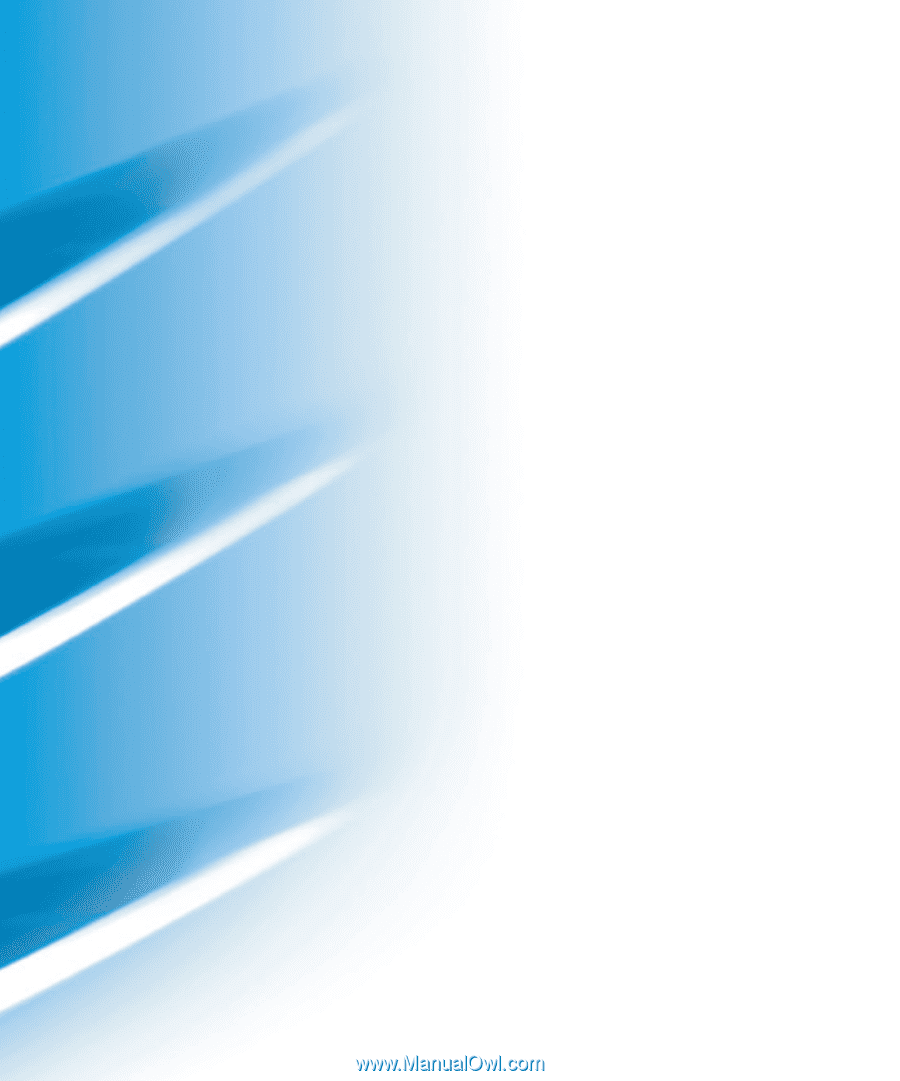
EMC Corporation
Corporate Headquarters
:
Hopkinton, MA 01748 -9103
1
-508 -435 -1000
www.EMC.com
EMC CLARiiON
CX300, CX500, CX500i, and CX700 Storage Systems
CONFIGURATION PLANNING GUIDE
P/N 300-001-273
REV A04