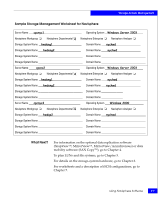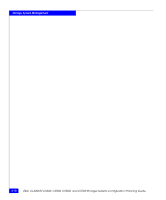EMC CX500I Configuration Guide - Page 65
What Is SnapView?, Clones Overview and Example
 |
View all EMC CX500I manuals
Add to My Manuals
Save this manual to your list of manuals |
Page 65 highlights
Data Replication and Data Mobility Software What Is SnapView? SnapView is storage-system-based software that allows you to create a copy of a LUN by using either clones or snapshots. A clone (BCV) is an actual copy of a LUN and takes time to create, depending on the size of the source LUN. A snapshot is a virtual point-in-time copy of a LUN and takes only seconds to create. SnapView has the following important benefits: ◆ It allows full access to production data with modest impact on performance and without the risk of damaging the original data. ◆ For decision support or revision testing, it provides a coherent, readable and writable copy of real production data. ◆ For backup, it practically eliminates the time that production data spends offline or in hot backup mode, and it offloads the backup overhead from the production host to another host. Depending on your application needs, you can create clones, snapshots, or snapshots of clones. For a detailed overview of clones or snapshots, refer to the Clones Overview and Example (see page 4-3) or to the Snapshots Overview and Example (see page 4-5). For a comparison of using clones, snapshots, and snapshots of clones, refer to Table 4-2, A Comparison of Clones and Snapshots, on page 4-7. Clones Overview and Example A clone is a complete copy of a source LUN. You specify a source LUN when you create a Clone Group. The copy of the source LUN begins when you add a clone LUN to the Clone Group. The software assigns each clone a clone ID. This ID remains with the clone until you remove the clone from its group. While the clone is part of the Clone Group and unfractured (not accessible to a second host), any host write requests made to the source LUN are copied to the clone. Once the clone contains the required data, you can fracture the clone. Fracturing the clone breaks it from its source LUN and, once activated, makes it available to a second host. What Is SnapView? 4-3