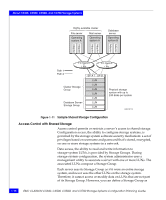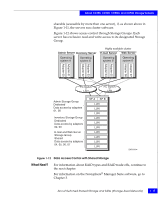EMC CX500I Configuration Guide - Page 33
RAID Groups and LUNs, each LUN may affect I/O to the others in the group; that is, if traffic
 |
View all EMC CX500I manuals
Add to My Manuals
Save this manual to your list of manuals |
Page 33 highlights
RAID Types and Trade-offs With a LUN of any RAID type, a storage system can maintain a remote copy using the optional MirrorView or MirrorView/Asynchronous data replication software. This software, primarily useful for disaster recovery, is explained in Chapter 4. RAID Groups and LUNs Some RAID types let you create multiple LUNs on one RAID Group. You can then allot each LUN to a different user, server, or application. For example, a five-disk RAID 5 Group that uses 73-Gbyte disks offers 292 Gbytes of space. You could bind three LUNs, with 60, 100, and 132 Gbytes of storage capacity, for temporary, mail, and customer files. One disadvantage of multiple LUNs on a RAID Group is that I/O to each LUN may affect I/O to the others in the group; that is, if traffic to one LUN is very heavy, I/O performance with other LUNs may be degraded. The main advantage of multiple LUNs per RAID Group is the ability to divide the enormous amount of disk space provided by RAID Groups on newer, high-capacity disks. Figure 2-1 shows three LUNs in one RAID Group. LUN 0 temp LUN 1 mail LUN 2 customers Disk LUN 0 temp LUN 1 mail LUN 2 customers Disk RAID group LUN 0 temp LUN 1 mail LUN 2 customers Disk LUN 0 temp LUN 1 mail LUN 2 customers Disk Figure 2-1 Multiple LUNs in a RAID Group LUN 0 temp LUN 1 mail LUN 2 customers Disk EMC1814 Introducing RAID 2-3