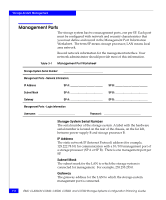EMC CX500I Configuration Guide - Page 51
RAID 0 Group nonredundant individual access array, RAID 1/0 Group mirrored RAID 0 Group
 |
View all EMC CX500I manuals
Add to My Manuals
Save this manual to your list of manuals |
Page 51 highlights
RAID Types and Trade-offs What Next? RAID 0 Group (nonredundant individual access array) - Use a RAID 0 Group where the best overall performance is important. A RAID 0 Group (like a RAID 5 Group) requires a minimum of three disks. A RAID 0 Group is useful for applications using short-term data to which you need quick access. RAID 1/0 Group (mirrored RAID 0 Group) - A RAID 1/0 Group provides the best balance of performance and availability. You can use it very effectively for any of the RAID 5 applications. A RAID 1/0 Group requires a minimum of four disks. Individual unit - An individual unit is useful for print spooling, user file exchange areas, or other such applications, where high availability is not important or where the information stored is easily restorable from backup. The performance of an individual unit is slightly less than a standard disk not in an storage system. The slight degradation results from SP overhead. Hot spare - A hot spare provides no data storage but enhances the availability of each RAID 5, RAID 3, RAID 1, and RAID 1/0 Group in a storage system. Use a hot spare where you must regain high availability quickly without human intervention if any disk in such a RAID Group fails. A hot spare also minimizes the period of degraded performance after a RAID 5 or RAID 3 disk fails. For information on the Navisphere Manager Suite software, go to Chapter 3. For information on the optional data replication software (SnapView™, MirrorView™, MirrorView/Asynchronous) or data mobility software (SAN Copy™), go to Chapter 4. To plan LUNs and file systems, go to Chapter 5. For details on the storage-system hardware, go to Chapter 6. For worksheets and a description of iSCSI configurations, go to Chapter 7. Sample Applications for RAID Types 2-21