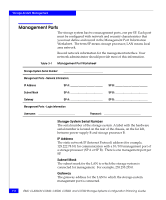EMC CX500I Configuration Guide - Page 54
Management Ports, Storage-System Serial Number, IP Address, Subnet Mask, Gateway - security
 |
View all EMC CX500I manuals
Add to My Manuals
Save this manual to your list of manuals |
Page 54 highlights
Storage-System Management Management Ports The storage system has two management ports, one per SP. Each port must be configured with network and security characteristics that you must define and record in the Management Port Information Worksheet. The term SP means storage processor; LAN means local area network. Record network information for the management interface. Your network administrator should provide most of this information. Table 3-1 Management Port Worksheet Storage-System Serial Number Management Ports - Network Information: IP Address SP A SP B Subnet Mask SP A SP B Gateway SP A SP B Management Ports - Login Information Username Password Storage-System Serial Number The serial number of the storage system. A label with the hardware serial number is located on the rear of the chassis, on the far left, between power supply B and storage processor B. IP Address The static network IP (Internet Protocol) address (for example, 128.222.78.10) for communication with a 10/100 management port of a storage processor (SP A or SP B). There is one management port per SP. Subnet Mask The subnet mask for the LAN to which the storage system is connected for management. For example, 255.255.255.0. Gateway The gateway address for the LAN to which the storage-system management port is connected. 3-2 EMC CLARiiON CX300, CX500, CX500i, and CX700 Storage Systems Configuration Planning Guide