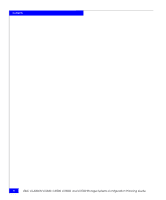EMC CX500I Configuration Guide - Page 10
CAUTION, A caution contains information essential to avoid data loss or - manual
 |
View all EMC CX500I manuals
Add to My Manuals
Save this manual to your list of manuals |
Page 10 highlights
Preface Organization This manual is organized as follows: Chapter 1 Provides background information about Fibre Channel and iSCSI features and explains the major types of storage. Chapter 2 Describes the RAID Groups and the different ways they store data. Chapter 3 Explains storage management software. Chapter 4 Describes the optional EMC storage-system based applications for replicating data or copying data within or between CLARiiON storage systems: ◆ EMC SnapView™ software for replicating data with a storage system using snapshots or clones. ◆ EMC MirrorView™ and EMC MirrorView/Asynchronous remote mirroring software for replicating data between storage systems. Chapter 5 Chapter 6 Chapter 7 ◆ EMC SAN Copy ™ software for creating clones and snapshots within a storage system. Helps you plan your storage-system file systems and LUNs. Describes the hardware components of storage systems. Explains how to configure CX500i iSCSI storage systems. Conventions Used in This Guide EMC uses the following conventions for notes and cautions. A note presents information that is important, but not hazard-related. ! CAUTION A caution contains information essential to avoid data loss or damage to the system or equipment. The caution may apply to hardware or software. x EMC CLARiiON CX300, CX500, CX500i, and CX700 Storage Systems Configuration Planning Guide