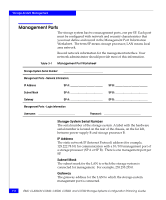EMC CX500I Configuration Guide - Page 55
Management Ports - Login Information, ABrown, Azure23
 |
View all EMC CX500I manuals
Add to My Manuals
Save this manual to your list of manuals |
Page 55 highlights
Storage-System Management Use the Management Ports - Login Information section to record the username and password to login to each management port. Your network administrator may provide these. If not, then you need to create one or both. Username A valid username for the management interface must start with a letter and may contain 1 to 32 letters and numbers. The name may not contain punctuation, space, or special characters. You can use uppercase and lowercase characters. Usernames are case-sensitive. For example, ABrown is a different username from abrown. Password A password to connect to the management interface may contain 1 to 32 characters, consisting of uppercase and lowercase letters and numbers. As with the username, passwords are case-sensitive. For example, Azure23 differs from azure23. The password is valid only for the username you specified. Management Ports 3-3