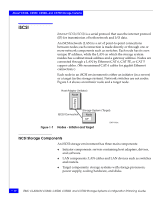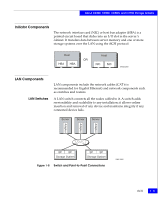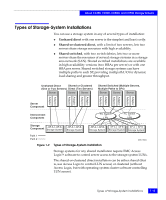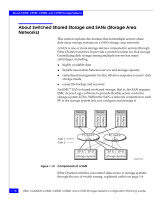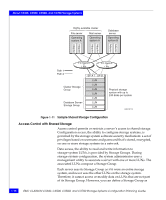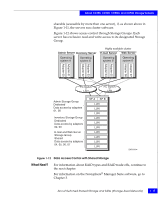EMC CX500I Configuration Guide - Page 27
Storage Groups, required: Storage Groups. - cx500 specifications
 |
View all EMC CX500I manuals
Add to My Manuals
Save this manual to your list of manuals |
Page 27 highlights
Storage Groups About CX300, CX500, CX500i, and CX700 Storage Systems However, switch zoning cannot selectively control data access to LUNs in a storage system, because each SP appears as a single Fibre Channel device to the switch fabric. So switch zoning can prevent or allow communication with an SP, but not with specific disks or LUNs attached to an SP. For access control with LUNs, a different solution is required: Storage Groups. A Storage Group is one or more LUNs (logical units) within a storage system that is reserved for one or more servers and is inaccessible to other servers. Storage Groups are the central component of shared storage; storage systems that are unshared do not use Storage Groups. When you configure shared storage, you specify servers and the Storage Group(s) each server can read from and/or write to. Access Logix software running in each storage system enforces the server-to-Storage Group permissions. More than one server can access a Storage Group if all the servers run cluster software. The cluster software enforces orderly access to the shared Storage Group LUNs. Figure 1-11 shows a simple shared storage configuration consisting of one storage system with two Storage Groups. One Storage Group serves a cluster of two servers running the same operating system, and the other Storage Group serves a UNIX® database server. Each server is configured with two independent paths to its data, including separate host bus adapters, switches, and SPs, so there is no single point of failure for access to its data. About Switched Shared Storage and SANs (Storage Area Networks) 1-15