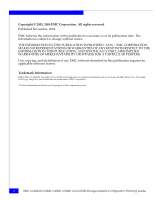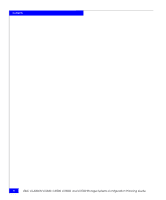EMC CLARiiON CX300, CX500, CX500i, and CX700 Storage Systems Configuration Planning Guide
vii
1-1
CX700 Storage System
..................................................................................
1-3
1-2
Nodes - Initiator and Target
........................................................................
1-4
1-3
Switch and Point-to-Point Connections
.....................................................
1-6
1-4
A Switch Zone
................................................................................................
1-7
1-5
Typical 16-Port Switch, Back View
.............................................................
1-7
1-6
CX700 Storage Processor Enclosure (SPE)
.................................................
1-8
1-7
Nodes - Initiator and Target
......................................................................
1-10
1-8
Switch and Point-to-Point Connections
...................................................
1-11
1-9
Types of Storage-System Installation
.......................................................
1-13
1-10
Components of a SAN
................................................................................
1-14
1-11
Sample Shared Storage Configuration
.....................................................
1-16
1-12
Data Access Control with Shared Storage
...............................................
1-17
2-1
Multiple LUNs in a RAID Group
................................................................
2-3
2-2
RAID 5 Group
................................................................................................
2-5
2-3
RAID 3 Group
................................................................................................
2-6
2-4
RAID 1 Mirrored Pair
...................................................................................
2-8
2-5
RAID 1/0 Group
...........................................................................................
2-9
2-6
How a Hot Spare Works
............................................................................
2-12
2-7
Disk Space Usage in the RAID Configuration
........................................
2-17
3-1
Storage Domains on the Internet
................................................................
3-7
4-1
Clones Example
.............................................................................................
4-4
4-2
Snapshot Example
.........................................................................................
4-6
4-3
Sample MirrorView Configuration
..........................................................
4-12
4-4
Sample Remote Mirror Configuration
.....................................................
4-19
4-5
Sample SAN Copy Sessions Between Storage Systems
.........................
4-26
4-6
Sample SAN Copy Over IP Configuration
..............................................
4-29
5-1
Sample Shared Switched Storage Configuration
......................................
5-3
5-2
Unshared Direct Storage System
................................................................
5-5
6-1
Types of Fibre Channel Storage-System Installations
.............................
6-2
6-2
CX700 Storage System
..................................................................................
6-4
Figures