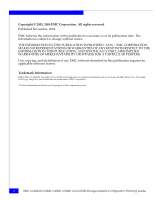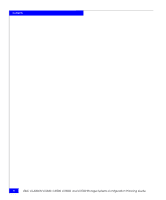EMC CX500I Configuration Guide - Page 5
Planning File Systems and LUNs, Storage-System Hardware, iSCSI Configuration, Index - cx500 sps
 |
View all EMC CX500I manuals
Add to My Manuals
Save this manual to your list of manuals |
Page 5 highlights
Contents SAN Copy Example 4-26 SAN Copy Features and Benefits 4-27 Implementing SAN Copy Over Extended Distances ....... 4-28 SAN Copy Planning Worksheet 4-30 Chapter 5 Planning File Systems and LUNs Multiple Paths to LUNs 5-2 Disk IDs 5-2 Sample Shared Switched Installation 5-2 Sample Unshared Direct Installation 5-5 Planning Applications, LUNs, and Storage Groups 5-6 Application and LUN Planning 5-7 LUN and Storage Group Planning Worksheet 5-9 LUN Details Worksheet 5-14 Chapter 6 Storage-System Hardware Storage-System Installation Types 6-2 Hardware for CX300, CX500, CX500i, and CX700 Storage Systems 6-3 Storage Hardware 6-3 Storage Processor (SP 6-5 Disks 6-7 Planning Your Hardware Components 6-8 Components for Storage Systems 6-8 Hardware Dimensions and Requirements 6-9 Cabinets for Enclosures 6-10 Fibre Channel Data Cable and Configuration Guidelines ...... 6-11 Fibre Channel Front-End Hardware Planning Worksheets .... 6-12 Chapter 7 iSCSI Configuration Storage System iSCSI Data Port Worksheet 7-2 iSCSI Initiator Port Worksheet 7-3 Index ...i-1 EMC CLARiiON CX300, CX500, CX500i, and CX700 Storage Systems Configuration Planning Guide v