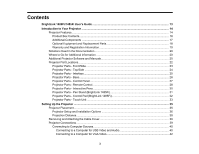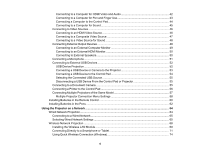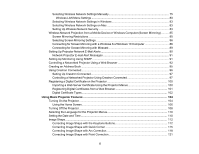8
Using the Interactive Features
...............................................................................................................
205
Interactive Modes
.............................................................................................................................
205
Using the Projected Screen as a Whiteboard (Built-in Whiteboard Mode)
...................................
206
Drawing on a Projected Image (Built-in Annotation Mode)
..........................................................
207
Controlling Computer Features from a Projected Screen (PC Interactive Mode)
.........................
208
PC Interactive Mode System Requirements
...........................................................................
210
Using the Interactive Pens
...............................................................................................................
210
Using the Pens
............................................................................................................................
211
Pen Calibration
............................................................................................................................
213
Calibrating Automatically
........................................................................................................
214
Calibrating Manually
...............................................................................................................
216
Using Finger Touch Interactivity
......................................................................................................
219
Touch Unit Safety Instructions
.....................................................................................................
219
Calibrating for Finger Touch Interactivity
.....................................................................................
220
Using Finger Touch Operations
...................................................................................................
224
Using BrightLink with a Computer
....................................................................................................
226
Adjusting the Pen Operation Area
...............................................................................................
227
Easy Interactive Tools
.................................................................................................................
230
Windows Pen Input and Ink Tools
....................................................................................................
230
Enabling Windows Pen Input and Ink Tools
.................................................................................
231
Using Windows Pen Input and Ink Tools
.....................................................................................
232
Whiteboard Mode
.............................................................................................................................
234
Using the Whiteboard Toolbar
.....................................................................................................
234
The Whiteboard Toolbar
..............................................................................................................
235
Selecting Background Templates
................................................................................................
238
Inserting and Working With Images
.............................................................................................
238
Selecting Whiteboard Settings
....................................................................................................
239
Selecting Basic Whiteboard Settings
......................................................................................
240
Selecting Whiteboard Print Settings
........................................................................................
241
Selecting Settings for Saving Whiteboard Pages
....................................................................
243
Selecting Settings for Emailing Whiteboard Pages
.................................................................
245
Selecting Settings for a Directory Server
................................................................................
246
Selecting a Networked Device Source
........................................................................................
249