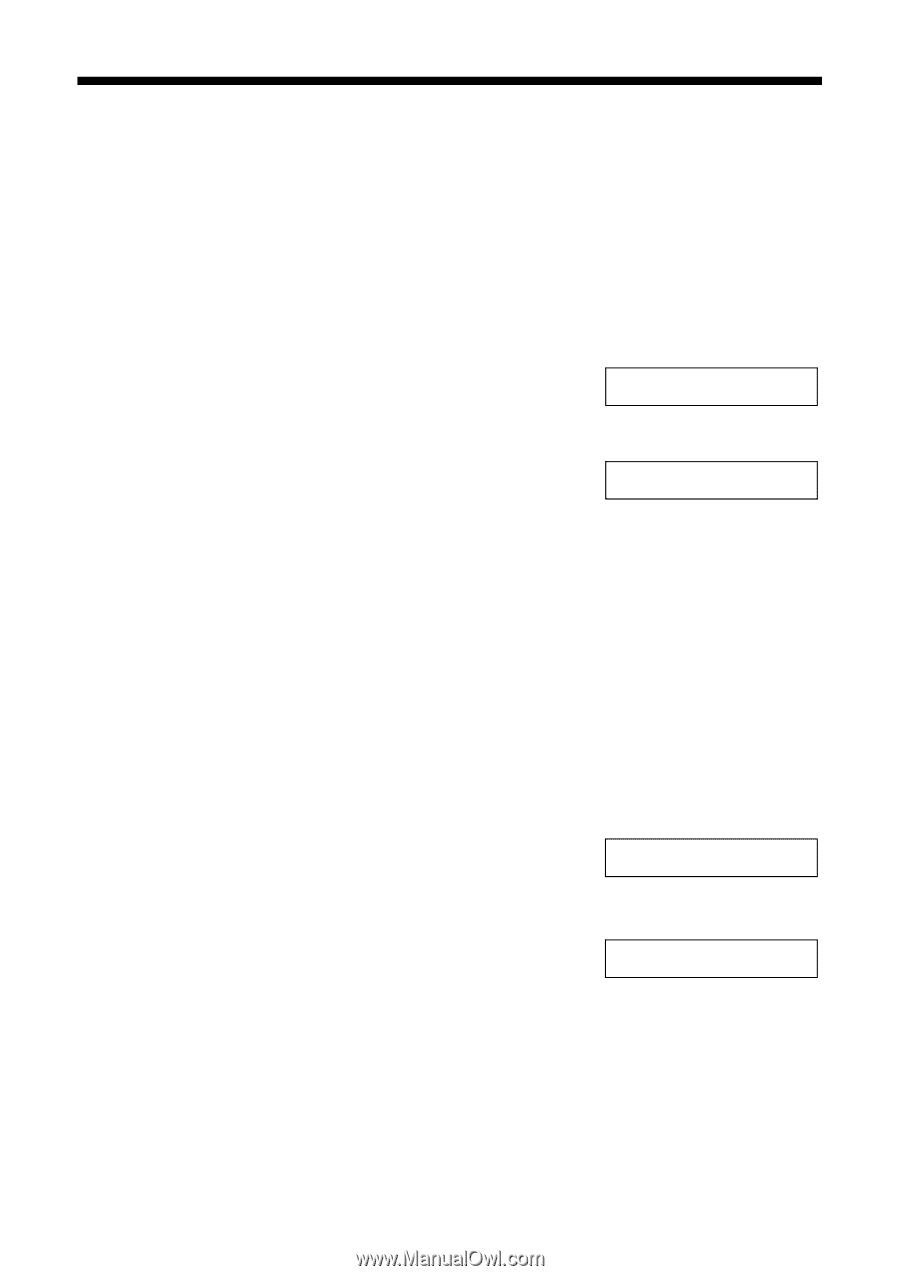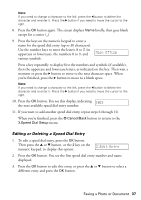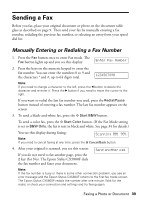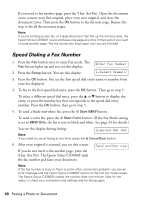Epson CX5800F Basics - Page 39
Sending a Fax, Manually Entering or Redialing a Fax Number
 |
UPC - 010343856264
View all Epson CX5800F manuals
Add to My Manuals
Save this manual to your list of manuals |
Page 39 highlights
Sending a Fax Before you fax, place your original document or photo on the document table glass as described on page 9. Then send your fax by manually entering a fax number, redialing the previous fax number, or selecting an entry from your speed dial list. Manually Entering or Redialing a Fax Number 1. Press the Fax button once to enter Fax mode. The Fax button lights up and you see this display: Enter Fax Number 2. Press the keys on the numeric keypad to enter the fax number. You can enter the numbers 0 to 9 and the characters * and #; up to 64 digits total. 1234567890 Note: If you need to change a character to the left, press the l button to delete the character and re-enter it. Press the r button if you need to move the cursor to the right. If you want to redial the last fax number you used, press the Redial/Pause button instead of entering a fax number. The last fax number appears on the screen. 3. To send a black-and-white fax, press the x Start B&W button. To send a color fax, press the x Start Color button. (If the Fax Mode setting is set to B&W Only, the fax is sent in black and white. See page 34 for details.) You see this display during faxing: Scanning 001 98% Note: If you need to cancel faxing at any time, press the y Cancel/Back button. 4. After your original is scanned, you see this screen: If you do not need to fax another page, press the 2 key (for No). The Epson Stylus CX5800F dials the fax number and faxes your document. Send another pag Note: If the fax number is busy or there is some other connection problem, you see an error message and the Epson Stylus CX5800F returns to the first fax mode screen. The Epson Stylus CX5800F redials the number after one minute. Wait for the redial, or check your connection and settings and try faxing again. Faxing a Photo or Document 39