Epson LQ-2500 User Manual - Page 116
Overall Printing Style, ESC x, Selects the Letter Quality LQ mode.
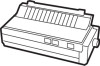 |
View all Epson LQ-2500 manuals
Add to My Manuals
Save this manual to your list of manuals |
Page 116 highlights
Overall Printing Style ESC x Select Letter Quality or Draft Format: ASCII code: ESC Decimal: 27 Hexadecimal: 1B n 120 n 78 n Comments: The following values can be used for n: 0: Selects the draft mode. 1: Selects the Letter Quality (LQ) mode. ESC k Select Typestyle Family Format: ASCII code: ESC k n Decimal: 27 107 n Hexadecimal: 1B 6B n Comments: This command affects only the Letter Quality typestyle, not draft. If n = 0, the Roman typestyle in the printer is used. To select one of the four other type styles, use the family number of the font shown below. For example, to choose the Prestige font. use 3 for n. The following values can be used for n: 0 = Roman 1 = Sans Serif 2 = Courier 3 = Prestige 4 = Script Command Summary A-21

Overall Printing Style
ESC x
Select Letter Quality or Draft
Format:
ASCII code: ESC
n
Decimal:
27
120
n
Hexadecimal:
1B
78
n
Comments:
The following values can be used for
n:
0: Selects the draft mode.
1: Selects the Letter Quality (LQ) mode.
ESC k
Select Typestyle Family
Format:
ASCII
code:
ESC
k
n
Decimal:
27
107
n
Hexadecimal:
1B
6B
n
Comments:
This command affects only the Letter Quality typestyle, not draft.
If
n
= 0, the Roman typestyle in the printer is used. To select one of
the four other type styles, use the family number of the font shown
below. For example, to choose the Prestige font. use 3 for
n.
The following values can be used for
n:
0 = Roman
1 = Sans Serif
2 = Courier
3 = Prestige
4 = Script
Command Summary
A-21














