Epson LQ-2500 User Manual - Page 34
*Change Macro, The LQ-2500 uses a list of these settings, called - printer download
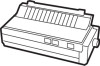 |
View all Epson LQ-2500 manuals
Add to My Manuals
Save this manual to your list of manuals |
Page 34 highlights
*CHANGE MACRO The 14 settings and their options shown in Table 2-1 control printing and printer operation. These settings are the heart of the SelecType system. (There are additional settings that can be changed in the *Change Defaults mode.) If you are unfamiliar with any of the terms in the table, consult the Glossary in the back of this manual. Table 2-1. Printer settings and options Select with SETTING Change with OPTION PRINT QUALITY Draft. LQ FONT Roman, Sans Serif. Courier. Prestige, Script PITCH 10CPI, 12CPI, 15CPI. Proportional CONDENSED On. Off FORM LENGTH xx.x" (4"--22" in 1/2" steps) 1" SKIP On. Off RIGHT MARGIN LEFT MARGIN xxx (Left margin + 1-136) xx (0--80) CG TABLE Italic. Graphic. Download COUNTRY USA. France. Gem-any UK. Denmark 1, Sweden, Italy. Spain 1, Japan, Norway, Denmark 2, Spain 2, L. America PRINT DIR Bi-D. Uni-D HALF SPEED On. Off SHEET FEEDER Off. Single. Double I -DEFAULT BIN 1, 2 I 'Default bin IS displayed only when double-bin sheet feeder is selected, The LQ-2500 uses a list of these settings, called the current printer settings, whenever it prints. This means there are actually six lists of settings stored in the printers memory-the current printer settings, the settings for each of the four macros, and the default settings (see the following section on *Change Defaults for more information). 2-8 SelecType















