Epson LQ-2500 User Manual - Page 77
The Print Head
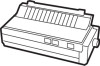 |
View all Epson LQ-2500 manuals
Add to My Manuals
Save this manual to your list of manuals |
Page 77 highlights
If you use an application program that produces graphics, or a package such as a spreadsheet that produces graphics, ail you need to know about dot graphics is how to use the program. If, on the other hand, you wish to do your own programming or merely wish to understand how the LQ-2500 prints graphics, read on. Income Breakdown The Print Head To understand dot graphics you need to know a little about how the LQ's print head works. The LQ's print head has 24 pins. As it moves across the page, electrical impulses cause the pins to fire. pressing the inked ribbon against the paper to produce a pattern of small dots. As the head moves across the paper, the pins fire time after time in different patterns to produce letters, numbers, or symbols. Because the dots overlap each other both horizontally and vertically in the Letter Quality mode, it is difficult to see individual dots. Instead, the letters and symbols seem to be made of unbroken lines. In order for the dots to overlap vertically the pins are arranged on the print head in more than one column. The intelligence of the printer handles the timing of pin firings so that the effect is that of 24 pins arranged in a single vertical column. 6-2 Graphics and Userdefined Characters















