Epson LQ-2500 User Manual - Page 59
initialization, SelecType, Printer commands
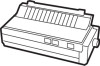 |
View all Epson LQ-2500 manuals
Add to My Manuals
Save this manual to your list of manuals |
Page 59 highlights
Initialization Whenever you turn the power on for the LQ, an initialization sequence is performed that sets the printer to its default values (see Chapter 2 and Appendix E). Many word processors also send out an initialization command to reset the printer before printing. This initialization, or reset command, is sent to ensure that unknown settings do not influence the information the program sends to the printer. Usually this shouldn't cause any problems. However, some programs may send a command that also resets any SelecType settings you've made (or settings made with a programming language). For example, you may load a SelecType macro to print a document in Letter Quality Courier, on 14-inch paper. However, when you begin printing, the program reinitializes the printer, canceling the macro and resetting the printer to the program's default values. Many word processors that send an initialization command also provide a way to either change it or take it out altogether. Check the program's installation or setup section to find whether you can modify the initialization command. SelecType You have the choice of using the four preset SelecType macros, or creating your own. Two of the preset macros (1 and 2) for word processing. Macro 1 is for producing documents in draft form, primarily because draft printing is quick. The macro prints in 10 pitch (pica) draft quality The draft quality makes it fast, and 10 pitch makes it easy to read and edit. After editing a document in draft, you could select macro 2 to print the document in Letter Quality Roman font. You can also create your own macro, or change the current settings for that specific job. Printer commands The LQ-2500 is capable of many print styles, fonts, and enhancements. However, your word processor must tell the LQ when to use these various features by sending the proper printer commands. Using the LQ-2500 with Application Programs 4-5















