Epson LQ-2500 User Manual - Page 160
connector linked to the control panel., opening as shown in F-4
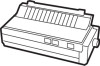 |
View all Epson LQ-2500 manuals
Add to My Manuals
Save this manual to your list of manuals |
Page 160 highlights
7. With the printer facing you, unclip the left side of the control panel and lift it up slightly to release it from the case (Figure F-2). 8. At each side of the front panel there is a retaining clip, as shown in Figure F-3. One is reached through the control panel opening. Reach behind the cable and gently press the two clips to release the front edge of the upper case. 9. Tilt the upper case up and slip the control panel through the opening as shown in Figure F-4, being careful not to strain the connector linked to the control panel. 10. Lift the upper case to release the hinges at the rear edge, then lift it away from the printer To replace the cover, reverse steps 2 to 10. Figure F-3. Location of retaining clips figure F4. Removing the case Choosing and Setting Up Optional Interfaces F-5















