Epson LQ-2500 User Manual - Page 28
Entering SelecType, The display reads [SelecType MODE].
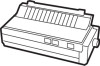 |
View all Epson LQ-2500 manuals
Add to My Manuals
Save this manual to your list of manuals |
Page 28 highlights
When you press the two ENTER SelecType buttons, the four control panel buttons switch to their SelecType labels. The control panel buttons cannot be used for their other labeled functions until you exit SelecType. Entering SelecType 1. Make sure that the power is on, and that the printer is on line. (The green ON LINE, POWER, and READY lights are on, and the display reads [ON LINE].) 2. To enter SelecType, press the two ENTER SelecType buttons at the same rime. The display reads [SelecType MODE]. SelecType MODE EnterSelecType Figure 2-1. The SelecType panel 2-2 SelecType

When you press the two ENTER
SelecType
buttons, the four
control
panel buttons switch to their SelecType labels. The control panel
buttons cannot be used for their other labeled functions until you exit
SelecType.
Entering
SelecType
1.
Make
sure that the power is on, and that the
printer
is
on line. (The
green ON LINE, POWER, and READY lights are on, and the display
reads [ON LINE].)
2.
To enter SelecType, press the two ENTER
SelecType
buttons
at the
same rime.
The display reads [SelecType MODE].
SelecType
MODE
EnterSelecType
Figure 2-1.
The SelecType panel
2-2
SelecType














