Epson LQ-2500 User Manual - Page 61
Spreadsheets, characters, across a 14-inch as shown in Table 4-2.
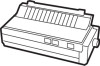 |
View all Epson LQ-2500 manuals
Add to My Manuals
Save this manual to your list of manuals |
Page 61 highlights
Spreadsheets Although spreadsheets seldom use as many printing styles as word processors, they do have some very specific requirements. Installation and column width If your spreadsheet program provides a list of printers, refer to Table 4-1 for the proper priority If your spreadsheet doesn't have a printer setup routine, you should carefully read the program's manual for information on its printing facility A major concern when printing spreadsheets is the width of the printer. The LQ-2500 is a 136-column printer, which makes it particularly well-suited for spreadsheets. By combining modes and pitches with SelecType, you can have 68 to 272 printable columns (or characters), across a 14-inch page, as shown in Table 4-2. Table 4-2. LQ-2500 Column Widths 12 pitch + Double-width 81 12 pitch + Double-width + Conoensed 136 12 pitch 163 12 Ditch + Condensed 272 15 patch + Double.width 102 15 pitch 204 Printer commands Unlike word processors, spreadsheet programs don't usually let you place printer commands within a spreadsheet. Instead, one pitch or mode of printing is used for the whole spreadsheet. With the LQ-2500, there are three ways of sending commands to print a spreadsheet. Using the LQ-2500 with Application Programs 4-7















