Epson LQ-2500 User Manual - Page 172
See Condensed., See Automatic sheet feeder., See Number systems.
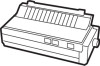 |
View all Epson LQ-2500 manuals
Add to My Manuals
Save this manual to your list of manuals |
Page 172 highlights
CG table The LQ-2500 has three Character Generator (CC) tables: Italic, Graphic, and Download. These tables contain the characters printed by the printer. See Chapter 5 for more information on the tables; see Appendix B for printouts of the tables themselves. Compressed See Condensed. Condensed A print width approximately 60% of the width of standard characters. For example, condensed 10 pitch has 17 characters per inch (cpi). (Formerly called compressed.) configure To prepare a piece of equipment or a program so that it will work with other equipment. Continuous-feed paper This paper has pin-feed holes in half-inch tear-off strips on each side and is perforated between pages. After printing you remove the tearoff strips and separate the pages. Also called fan-fold paper. Control code The ASCII standard includes codes for printable characters and 33 other codes, which are called control codes. These are the codes for such functions as sounding the beeper and performing a carriage return. Current settings Whenever the LQ-2500 prints, it uses a group of settings called the current settings. These include all the settings shown in Table 2-1 in Chapter 2. All these settings can be changed with SelecType. Cut sheet feeder See Automatic sheet feeder. Data dump A trouble-shooting feature. When the printer is in the data dump mode, each code that it receives is printed in hexadecimal notation. Sometimes called hex dump. Decimal See Number systems. GL-2 Glossary















