Epson LQ-2500 User Manual - Page 75
LQ-2500 Print Features, The information in this covers most of the features used
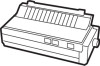 |
View all Epson LQ-2500 manuals
Add to My Manuals
Save this manual to your list of manuals |
Page 75 highlights
Table 5-2. International characters in Letter Quality I USA FRANCE GERMANY UK DENMARK 1 SWEDEN ITALY SPAIN 1 JAPAN NORWAY DENMARK 2 SPAIN2 LATIN AMERICA The color option If you've installed the color option kit, a printer command lets you select any of seven colors, including black. In addition, you can combine some of the basic colors to produce an even greater variety Color can be used for graphics or text, and for a whole page or a single word. With the color option kit, you can use either a black (#7756), or color (#7757) ribbon; the printer automatically detects the type of ribbon. You can use a black ribbon for ordinary printing, and save your color ribbon for special applications. When a black ribbon is in use, or the color option kit has not been installed, the color commands are simply ignored. See the documentation packaged with the color option kit for complete information. Additional commands The information in this chapter covers most of the features used in most printing applications, except for graphics and user-defined characters. These features are described in the next chapter. The Command Summary describes additional commands for page formatting, such as margins. tabs, and line spacing. However, most of these functions are handled by application programs. Using the LQ-2500 Print Features 5-9















