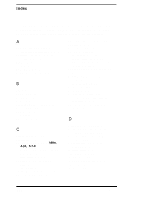Epson LQ-2500 User Manual - Page 180
and definitions of terms are not, Data dump. See Hex dump
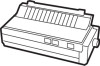 |
View all Epson LQ-2500 manuals
Add to My Manuals
Save this manual to your list of manuals |
Page 180 highlights
Index Command descriptions and definitions of terms are not indexed here. For page references for specific commands, see pages A-4 - 6 or the Quick Reference Card. For definitions of terms, see the Glossary. A Choosing a place for printer, 1-3 Cleaning, D-7 - 8 American Standard Code for Color option, 1-3, 5-9 Information Interchange, 4-2 - 3 Commands, A-4 - 35 Application programs, 4-1 - 12 by function, A-7 - 35 setting up, 4-1 - 4 in numerical order, A-4-6 ASCII. 4-2 - 3 Commercial programs, 4-1 - 12, 6-1 chart, B-1 -2 setting up, 4 -1-12 Auto line feed, 2-15 Computer-printer communications, Automatic sheet feeder, 3-1 4-2-3 Computer-printer connections, 1-15- 16 B Condensed printing, 5-3 Control codes. 4-2 Bail. paper, 1-2, 1-1 2 Control keys, A-3 BASIC, 4-11 - 12 Baud rate, 2-14 Control panel. 1-6-9, 2-2 current settmgs, 2-6. 2-8- 10 - Beeper. D-3 changing, 2-10-12 Bit image graphics. See Graphics Cut sheet feeder. See Automatic Buffer. F-1-2, G-1 sheet feeder Buttons 1-6 - 9 SeiecType, 2-1 - 2 Buzzer. See Beeper D C Carbon copies, 3-1, 3-8 Centronics, 1-15 CG (Character Generator) tables, 4-10, 5-7-9 graphic tables, 2-1 5-7, B-6-7 download. 5-8 italic tables, 5-8, B-5 Change Macro mode, 2-3 - 4, 2-8- 12 save macro, 2-1 1 - 12 Change Defaults mode. 2-3, 2-8 Character widths, 5-1 - 6 Data dump. See Hex dump Decimal numbering system, 4-3 sending commands. 4-11 Default settings, 1-6, 2-13, E-1 -2 options, 2-13 Default macro. 2-4, 2-13, 2-14 changing, 2-15-17 Defaults, preset. 2-13 DIP switches. 1-7, 2-1 Double-strike. 3-6 Double-width printing, 5-5 - 6 Draft, 1-8. C-3 Dust cover. 1-1 Index IN-1