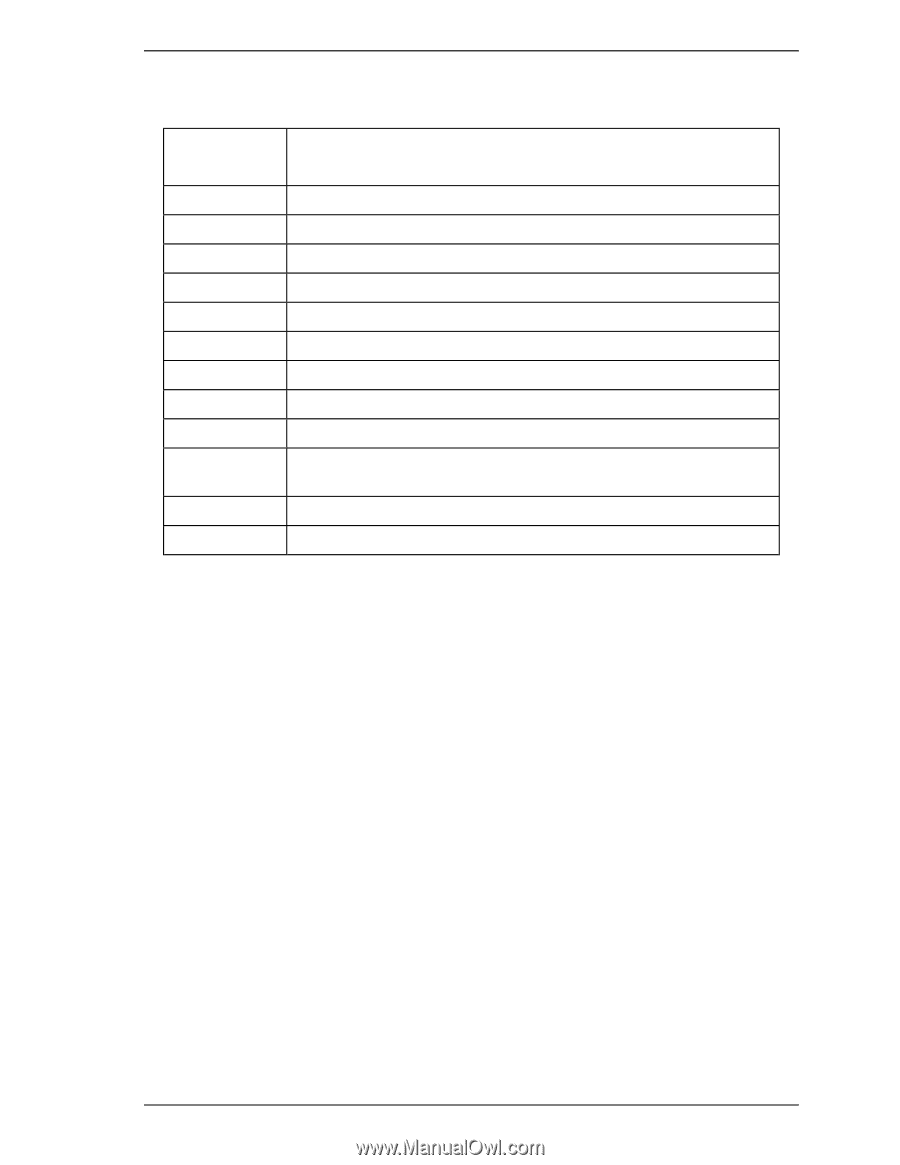Fujitsu MHN2150AT Manual/User Guide - Page 117
PIO Mode-4, Multiworld DMA Mode-2, Disabled Standard Seek
 |
View all Fujitsu MHN2150AT manuals
Add to My Manuals
Save this manual to your list of manuals |
Page 117 highlights
5.3 Host Commands Table 5.5 Features register values and settable modes Features Register X'02' X'03' X'05' X'42' X'55' X'66' X'82' X'85' X'AA' X'BB' X'C2' X'CC' Drive operation mode Enables the write cache function. Set the data transfer mode. *1 Enables the advanced power management function. *2 Enables the Acoustic management function. *3 Disables read cache function. Disables the reverting to power-on default settings after software reset. Disables the write cache function. Disables the advanced power management function. Enables the read cache function. Specifies the transfer of 4-byte ECC for READ LONG and WRITE LONG commands. Disables the Acoustic management function. Enables the reverting to power-on default settings after software reset. At power-on or after hardware reset, the default mode is set as follows. Write cashe function : Enabled Transfer mode : PIO Mode-4, Multiworld DMA Mode-2 Advanced power management function : Enabled (Mode-1) Acoustic management function : Disabled (Standard Seek) Read cashe function : Enabled Default setting after software reset : Disabled C141-E120-02EN 5-41