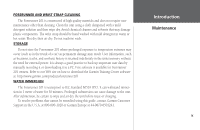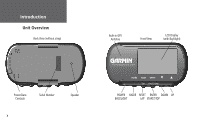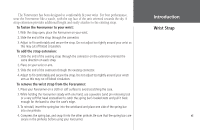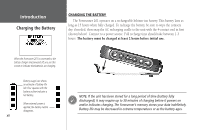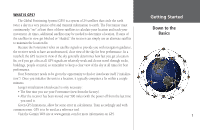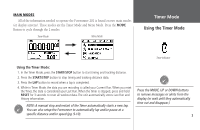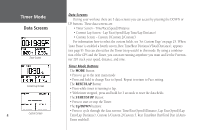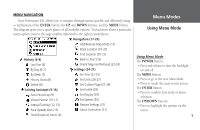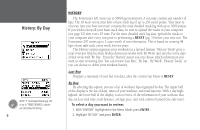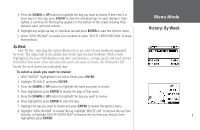Garmin Forerunner 201 Owner's Manual - Page 14
Turning on your, Forerunner - problems
 |
UPC - 753759043278
View all Garmin Forerunner 201 manuals
Add to My Manuals
Save this manual to your list of manuals |
Page 14 highlights
Getting Started Turning on your Forerunner Welcome Screen GPS Signal Bar 2 Autolocate Mode STARTING UP THE FORERUNNER 201 After the Forerunner is completely charged, it is ready for use. Allow the Forerunner time to track satellites and determine your position the first time you use it. Upon startup, the GPS signal bar appears. As the Forerunner 201 locates more satellites and the signal strength increases, the bar moves to the right. The window disappears after the Forerunner 201 has a satellite lock. It is recommended not to start your workout until the Forerunner has a satellite lock and knows your location. Remaining battery life displays underneath the GPS signal bar. Turn to page x for information about recharging the Forerunner 201. To turn on the Forerunner 201: 1. Press and hold the POWER button until the Welcome Page is displayed, then GPS Satellite release. Indicator 2. After the Welcome Page disappears, the Timer Mode is displayed with the GPS Signal Bar. The satellite dish icon on the left side of the screen flashes while the Forerunner determines your location. 3. Leave the Forerunner with a clear view of the sky for 15-30 minutes initially. If the Forerunner does not detect any satellites, a message appears asking if you are indoors. Selecting 'Yes' shuts off the GPS to conserve battery life for indoor practice. Selecting 'No' prompts another question asking if the unit has been moved hundreds of miles. Choose 'Yes' to have the unit Autolocate the satellite signals (Also use this option if you are having problems receiving satellites the first time you use the Forerunner.) The word "Locating.." appears in the signal bar area when in Autolocate mode. After the first use, it should only take less than a couple minutes to acquire satellites. 4. When the Forerunner acquires enough satellite signals to determine your location, the satellite dish icon on the left side of the screen stops flashing and the GPS Signal Bar disappears.