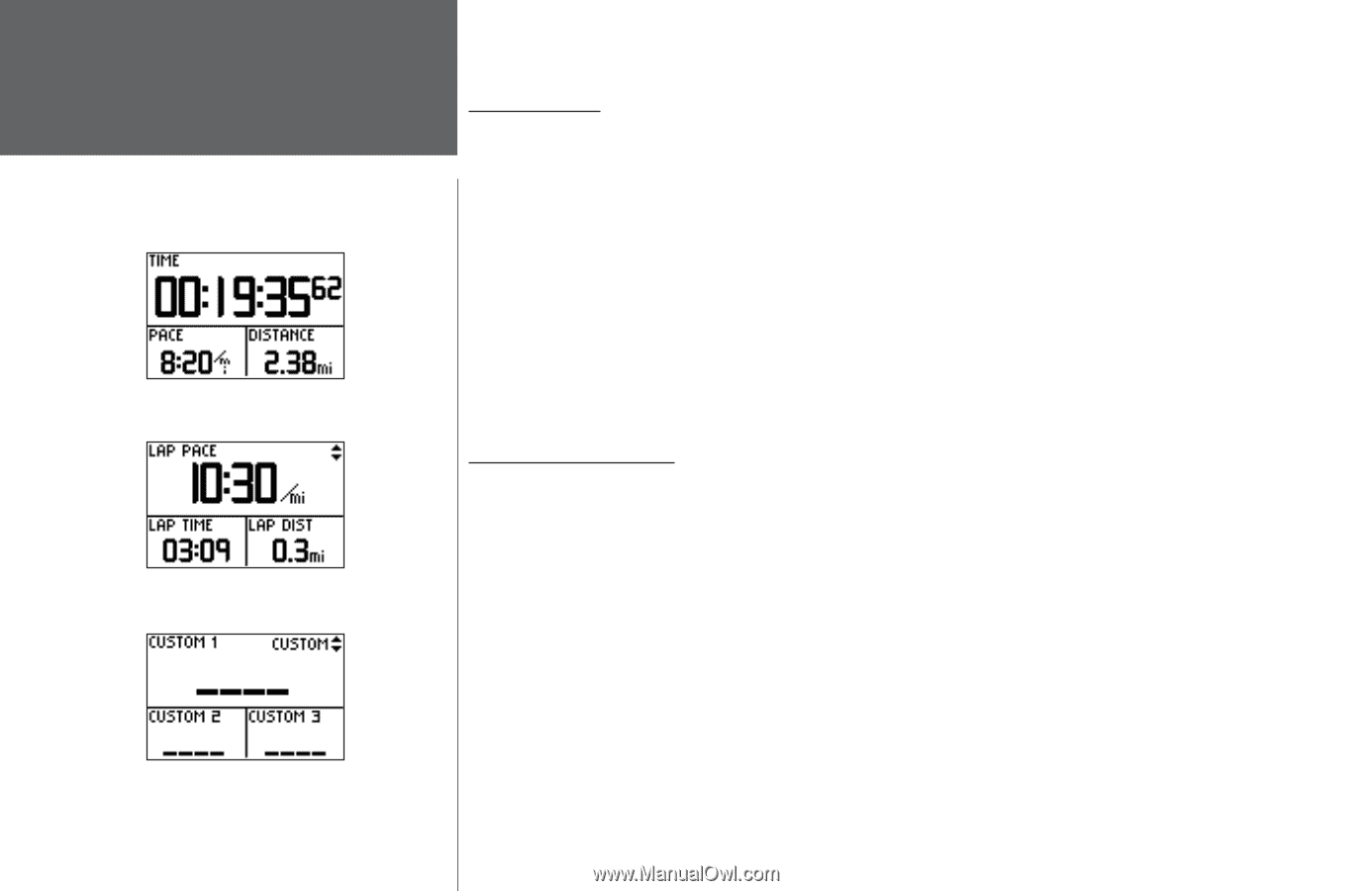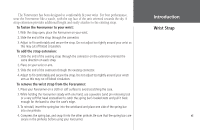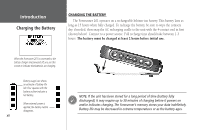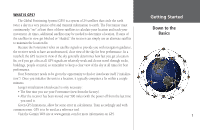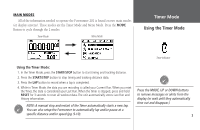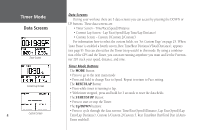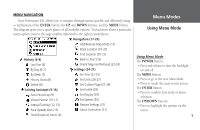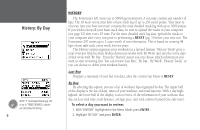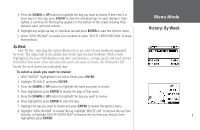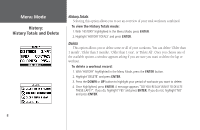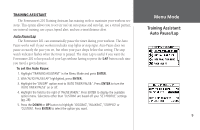Garmin Forerunner 201 Owner's Manual - Page 16
Data Screens - gps watch
 |
UPC - 753759043278
View all Garmin Forerunner 201 manuals
Add to My Manuals
Save this manual to your list of manuals |
Page 16 highlights
Timer Mode Data Screens Timer Screen Current Lap Screen 4 Custom Screen Data Screens During your workout there are 3 data screens you can access by pressing the DOWN or UP buttons. These data screens are: • Timer Screen - Time/Pace(Speed)/Distance • Current Lap Screen - Lap Pace(Speed)/Lap Time/Lap Dist(ance) • Custom Screen - Custom 1/Custom 2/Custom3 For information how to select the custom fields, see 'Set Custom Page' on page 25. When 'Auto Pause' is enabled a fourth screen, Rest Time/Rest Dist(ance)/Total Dist(ance), appears (see page 9). You can also utilize the Timer (stop watch) in this mode. By using a combination of the GPS and the Timer, you can start running anywhere you want and let the Forerunner 201 track your speed, distance, and time. Timer Mode Buttons The MODE Button: • Press to go to the next main mode • Press and hold to change Pace to Speed. Repeat to return to Pace setting. The RESET/LAP Button: • Press while timer is running to lap. • With timer stopped, press and hold for 3 seconds to reset the data fields. The START/STOP Button: • Press to start or stop the Timer. The Up/DOWN buttons: • Press to cycle through the data screens: Time/Pace(Speed)/Distance, Lap Pace(Speed)/Lap Time/Lap Dist(ance), Custom 1/Custom 2/Custom 3, Rest Time/Rest Dist/Total Dist (if Auto Pause enabled).