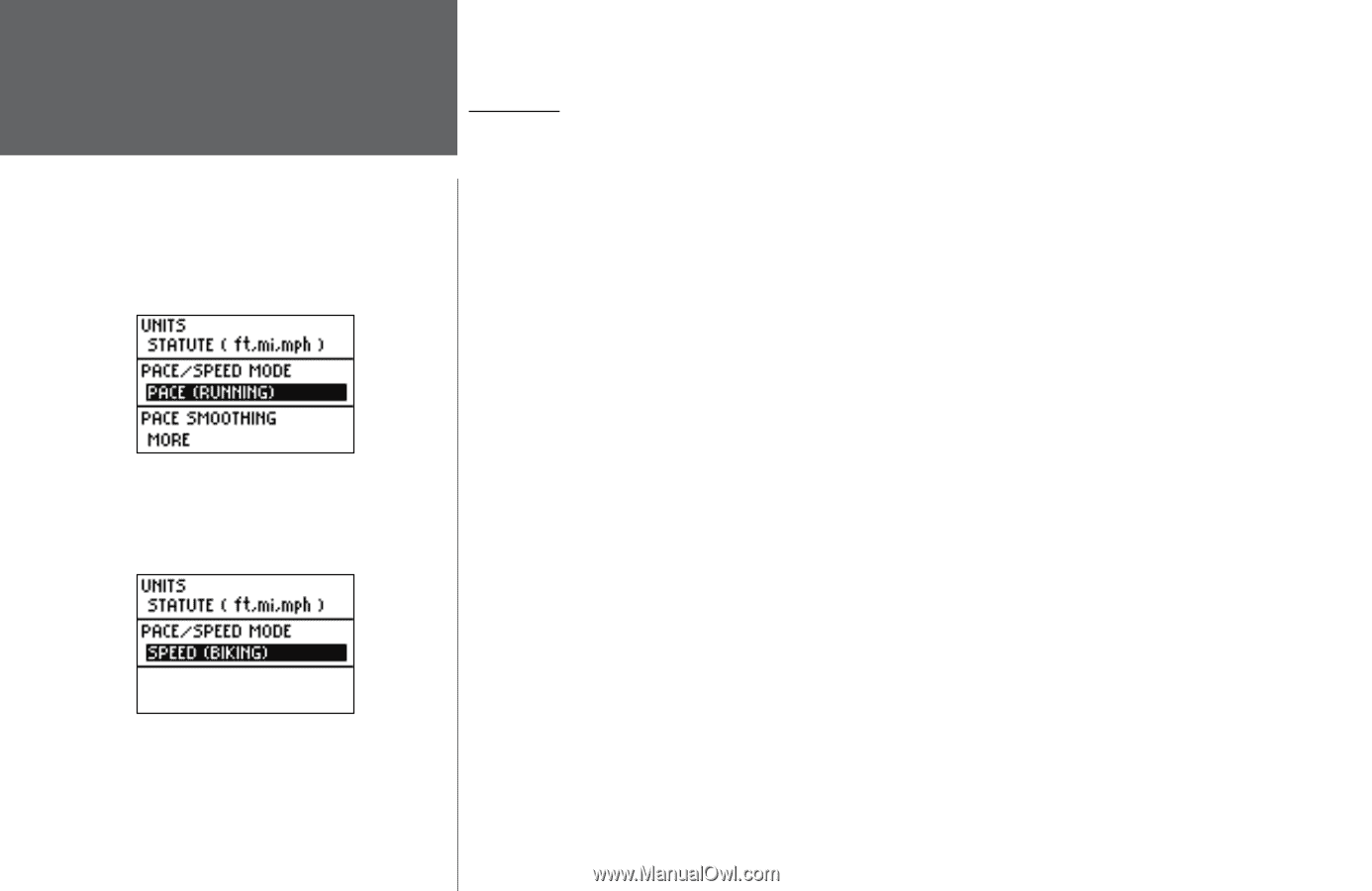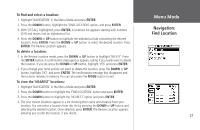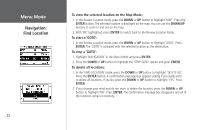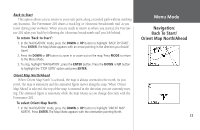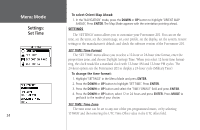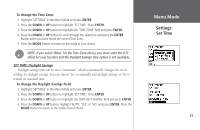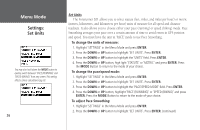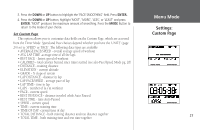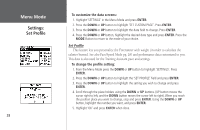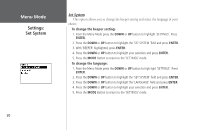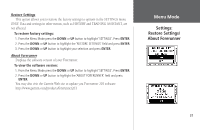Garmin Forerunner 201 Owner's Manual - Page 38
Settings, Set Units
 |
UPC - 753759043278
View all Garmin Forerunner 201 manuals
Add to My Manuals
Save this manual to your list of manuals |
Page 38 highlights
Menu Mode Settings: Set Units You may also hold down the MODE button to quickly switch between 'PACE (RUNNING)' and 'SPEED (BIKING)' from any screen. This setting affects calorie calculations (pg. 6). 26 Set Units The Forerunner 201 allows you to select statute (feet, miles, and miles per hour) or metric (meters, kilometers, and kilometers per hour) units of measure for all speed and distance readouts. It also allows you to choose either your pace (running) or speed (biking) mode. Pace Smoothing averages your pace over a certain amount of time to avoid errors in GPS position and speed. You must have the unit in 'PACE' mode to use Pace Smoothing. To change the units of measure: 1. Highlight 'SETTINGS' in the Menu Mode and press ENTER. 2. Press the DOWN or UP button to highlight 'SET UNITS'. Press ENTER. 3. Press the DOWN or UP button to highlight the 'UNITS' field. Press ENTER. 4. Press the DOWN or UP button, high light 'STATUTE' or 'METRIC' and press ENTER. Press the MODE Button to return to the mode of your choice. To change the pace/speed mode: 1. Highlight 'SETTINGS' in the Menu Mode and press ENTER. 2. Press the DOWN or UP button to highlight 'SET UNITS'. Press ENTER. 3. Press the DOWN or UP button to highlight the 'PACE/SPEED MODE' field. Press ENTER. 4. Press the DOWN or UP button, highlight 'PACE (RUNNING)' or 'SPEED (BIKING)' and press ENTER. Press the MODE Button to return to the mode of your choice. To adjust Pace Smoothing: 1. Highlight 'SETTINGS' in the Menu Mode and press ENTER. 2. Press the DOWN or UP button to highlight 'SET UNITS'. Press ENTER. (continued)