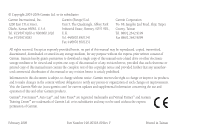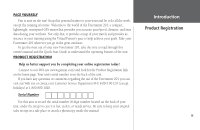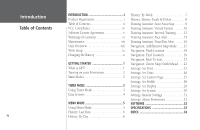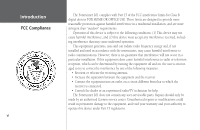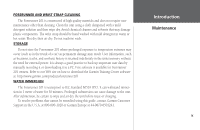Garmin Forerunner 201 Owner's Manual - Page 4
Introduction - software
 |
UPC - 753759043278
View all Garmin Forerunner 201 manuals
Add to My Manuals
Save this manual to your list of manuals |
Page 4 highlights
Introduction Table of Contents iv INTRODUCTION I Product Registration i Table of Contents ii FCC Compliance iv Software License Agreement v Warnings & Cautions vi Maintenance vii Unit Overview viii Wrist Strap ix Charging the Battery x GETTING STARTED 1 What is GPS 1 Turning on your Forerunner 2 Main Modes 3 TIMER MODE 3 Using Timer Mode 3 Data Screens 4 MENU MODE 5 Using Menu Mode 5 History: Last Run 6 History: By Day 6 History: By Week 7 History: History Totals & Delete 8 Training Assistant: Auto Pause/Lap 9 Training Assistant: Virtual Partner ...........10 Training Assistant: Interval Training ........13 Training Assistant: Pace Alert 15 Training Assistant: Time/Dist Alert ..........16 Navigation: Add/Remove Map Mode .......17 Navigation: Mark Location 18 Navigation: Find Location 19 Navigation: Back To Start 23 Navigation: Orient Map North/Ahead ......23 Settings: Set Time 22 Settings: Set Units 26 Settings: Set Custom Page 27 Settings: Set Profile 28 Settings: Set Display 29 Settings: Set System 30 Settings: Restore Settings 31 Settings: About Forerunner 31 SOFTWARE 32 SPECIFICATIONS 33 INDEX 34