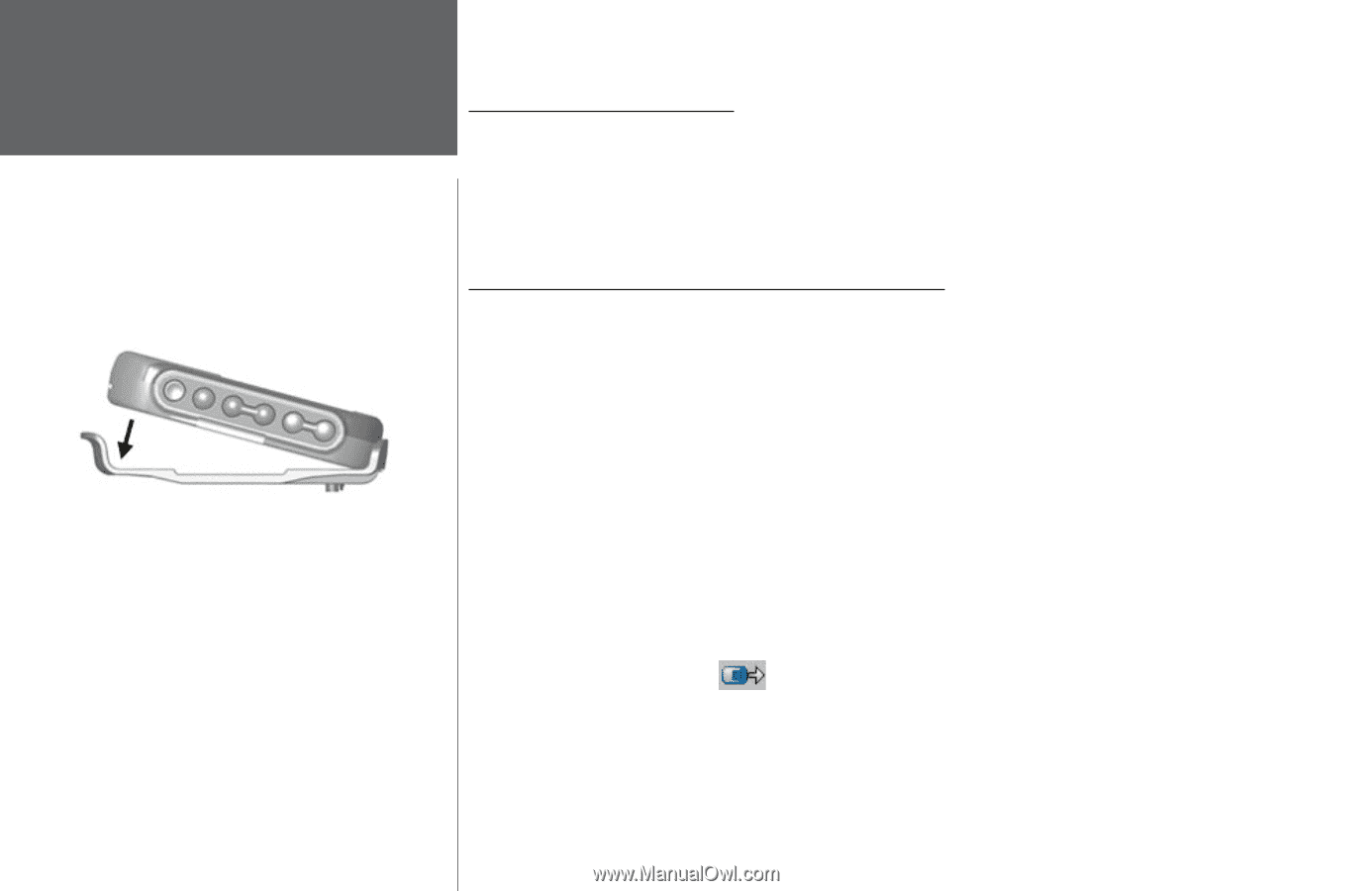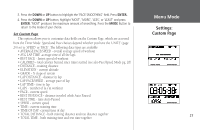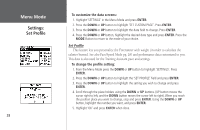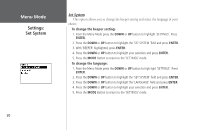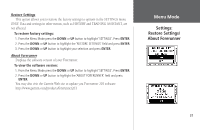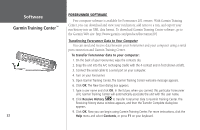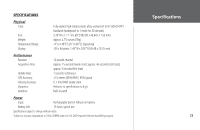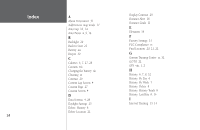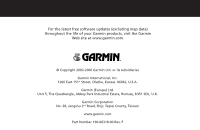Garmin Forerunner 201 Owner's Manual - Page 44
Garmin Training Center - cradle
 |
UPC - 753759043278
View all Garmin Forerunner 201 manuals
Add to My Manuals
Save this manual to your list of manuals |
Page 44 highlights
Software Garmin Training Center™ 32 FORERUNNER SOFTWARE Free computer software is available for Forerunner 201 owners. With Garmin Training Center, you can download and view your run history, add notes to a run, and export your run history into an XML data format. To download Garmin Training Center software, go to the Garmin Web site: http://www.garmin.com/products/forerunner201. Transferring Forerunner Data to Your Computer You can send and receive data between your Forerunner and your computer using a serial port connection and Garmin Training Center. To transfer Forerunner data to your computer: 1. On the back of your Forerunner, wipe the contacts dry. 2. Snap the unit into the A/C recharging cradle with the 4-contact end in first (shown at left). 3. Connect the serial cable to a serial port on your computer. 4. Turn on your Forerunner. 5. Open Garmin Training Center. The Garmin Training Center welcome message appears. 6. Click OK. The New User dialog box appears. 7. Type a user name and click OK. In the future, when you connect this particular Forerunner unit, Garmin Training Center will automatically associate the unit with this user name. 8. Click Receive History to transfer Forerunner data to Garmin Training Center. The Receiving history status window appears, and then the Transfer Complete dialog box appears. 9. Click OK. Now you can begin using Garmin Training Center. For more instructions, click the Help menu and select Contents, or press F1 on your keyboard.