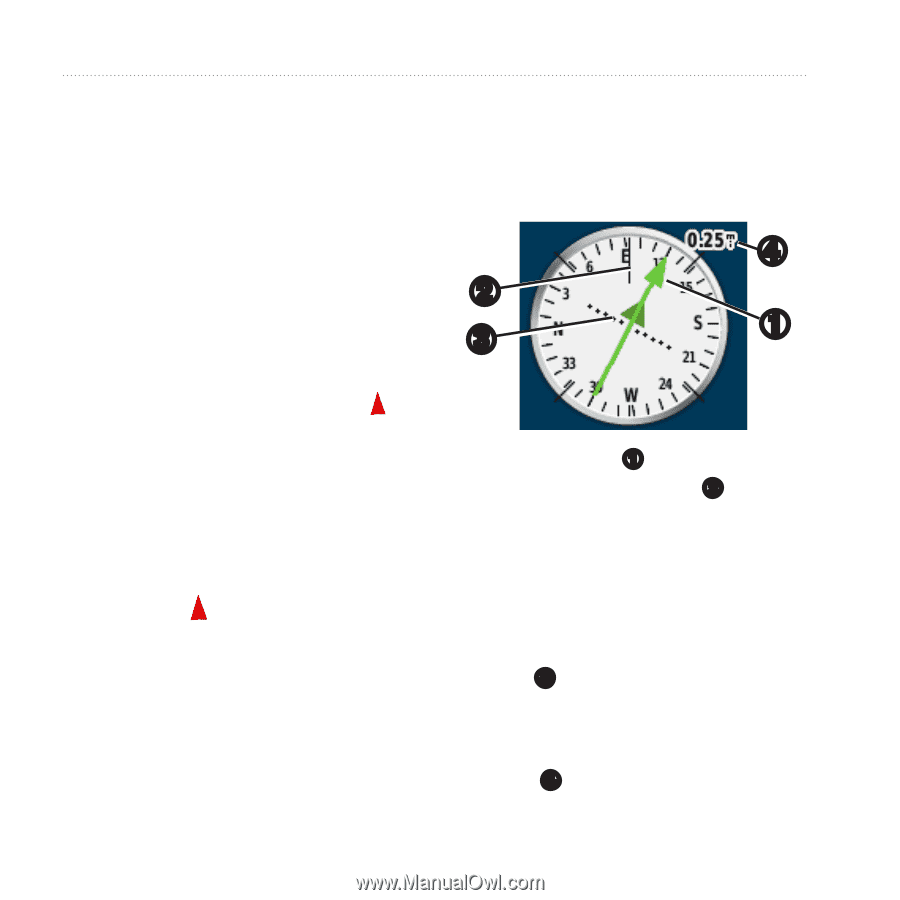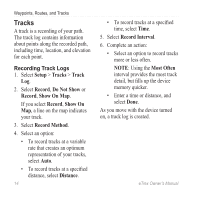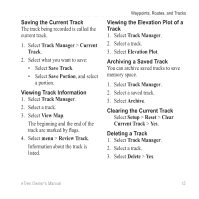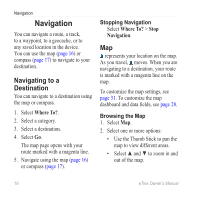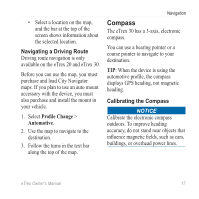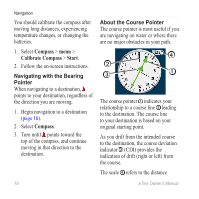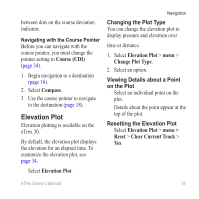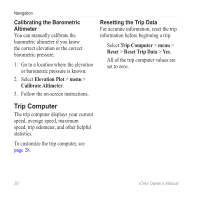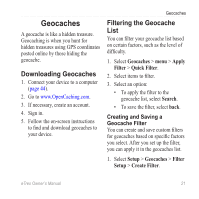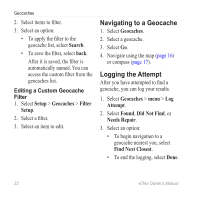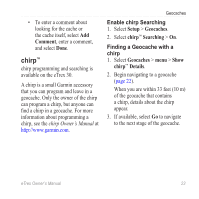Garmin eTrex 10 Owner's Manual - Page 18
Navigating with the Bearing, Pointer, About the Course Pointer, Compass, Calibrate Compass, Start - instructions
 |
View all Garmin eTrex 10 manuals
Add to My Manuals
Save this manual to your list of manuals |
Page 18 highlights
Navigation You should calibrate the compass after moving long distances, experiencing temperature changes, or changing the batteries. 1. Select Compass > menu > Calibrate Compass > Start. 2. Follow the on-screen instructions. Navigating with the Bearing Pointer When navigating to a destination, points to your destination, regardless of the direction you are moving. 1. Begin navigation to a destination (page 16). 2. Select Compass. 3. Turn until points toward the top of the compass, and continue moving in that direction to the destination. About the Course Pointer The course pointer is most useful if you are navigating on water or where there are no major obstacles in your path. ➍ ➋ ➌ ➊ The course pointer ➊ indicates your relationship to a course line ➋ leading to the destination. The course line to your destination is based on your original starting point. As you drift from the intended course to the destination, the course deviation indicator ➌ (CDI) provides the indication of drift (right or left) from the course. The scale ➍ refers to the distance 18 eTrex Owner's Manual